When I used the expose-aside-when=“large” in the menu starter template and chose the right side menu, I found that when I clicked on the menu item, the menu content will be translated right 275px automatically when the screen size is over the “large” size, and therefore left a 275px wide blank area in the left side of the screen.
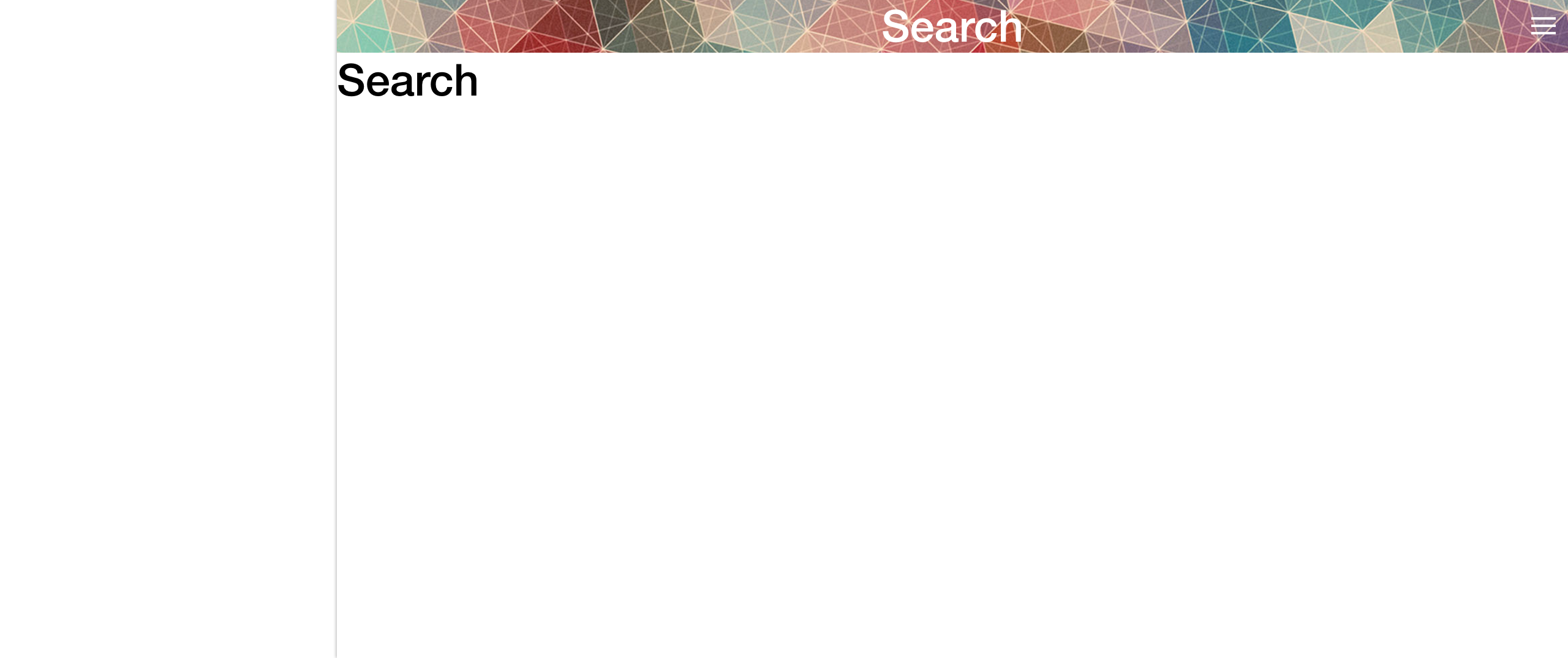
A quick sample in codepen.
when I click the interview item to show details, the blue content field just shifted to right side.
http://codepen.io/suyuz0629/pen/jPorVE
And I found that this error is caused by the setTranslateX in ionSideMenuContent directive.
as I changed
$element[0].style[ionic.CSS.TRANSFORM] = 'translate3d(' + xTransform + 'px,0,0)';
to below
if (amount) {
$element[0].style[ionic.CSS.TRANSFORM] = 'translate3d(' + xTransform + 'px,0,0)';
} else {
$element[0].style[ionic.CSS.TRANSFORM] = 'translate3d(0px,0,0)';
}
this error is fixed.
I think this is because when the menu is already toggled as screen size is over the large size, there is no need for the menu content to be translated anymore.
