You can also try directly here: https://nghiacc.github.io/ionic-conference-app/
I made a video to demonstrate : https://youtu.be/pA8bvHQiSWk
Oh wow, now I see what you mean.
Clicking on some of the menu items sometimes takes >10 seconds and even shows the spinny circle thing in Edge. Internet Explorer doesn’t render the app very well, but is actually a bit faster for me. But no comparison to Firefox or Chrome of course.
One thing I noticed in Network view of F12/Developer tools was that the speaker images are loaded from the server every time I switch to the speakers page. Doing a Performance session shows a lot of DOM stuff, but I have never used that before so I don’t know if this is actually that bad. But again the pictures - seems they are downloaded first before any layouting happens - which in my example cost 4 seconds for downloading the pictures and only then 600ms for layout.
I think a first step would be to find someone that actually understand how the Performance tools of Edge work and can explain what is happening and why (or learn it yourself).
Is it as bad with other (example) apps?
Which Ionic version is this built with?
Also, what commands are used to build?
(Having this documented and uptodate would help anyone looking into this see if there might be a better way…)
I am using the latest Ionic version
Cordova CLI: 6.3.1
Ionic Framework Version: 2.3.0
Ionic CLI Version: 2.2.2
Ionic App Lib Version: 2.2.1
Ionic App Scripts Version: 1.1.4
Commands were used:
- Clone this repository: git clone https://github.com/driftyco/ionic-conference-app.git.
- Run npm install from the project root.
- Install the ionic CLI (npm install -g ionic)
- Run ionic serve in a terminal from the project root (using MS Edge)
OK i tried it. I build the conference app and tested it:
As an App on Windows Desktop:
Works OKish, no choppy animations etc,
AS a APP on Windows Phone
Is very slow, choppy / broken transition animations, long delay on clicks
IN Chrome and Edge Browser
Edge ist same as the APP version, chrome is much faster.
What are the exact steps to build it this way?
Can you upload the resulting executable somewhere?
(Still collecting information for someone who might want to fix this…)
Here are the steps to build it for windows
if not done so, add the windows platform
ionic platform add windows
then
ionic build windows --prod --release
then in navigate to the folder
/platforms/windows/
and open the CordovaApp.sln File in Visual Studio
There i just click on the green Arrow to build and deploy it to the local computer or device
Should Visual Studio Community 2017 work? I only get “incompatible” on the projects after I open the .sln.

It works for me.
Maybe you have to run the visual studio installer and check if all the tools are installed that you need?
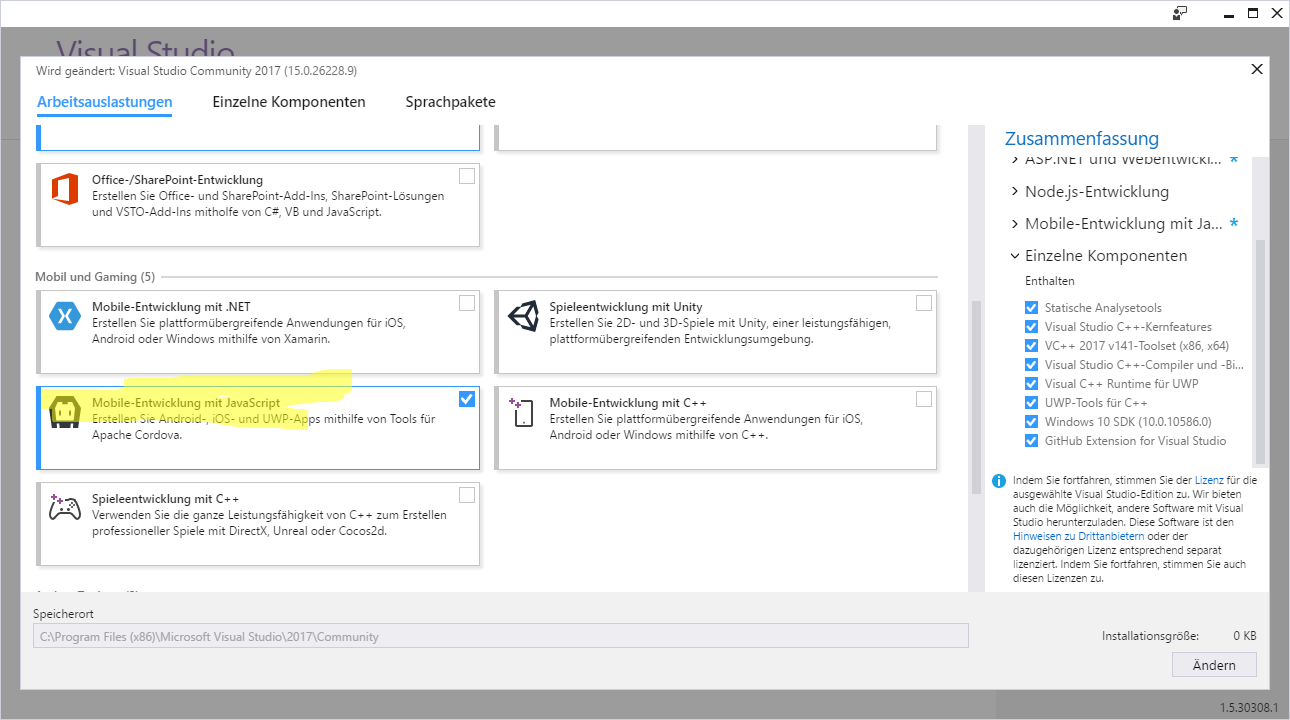
Yep, seems I was missing “something”. Don’t really know what, but it’s working now.
Same result as in Edge, even a bit slower. I think you really have to find someone that can interpret a “Performance” (“Leistung”) of the F12 developer tools.
How can we produce a file someone else can download and look at? (Basically an executable that can be debugged using F12 debugger tools)
This is the “Leistung” (“Performance”) timeline of starting the app, then starting the recording, click on “Speakers” and then click on “Schedule”:
(Each “mountain” is just a click and takes >3 seconds)
Someone already did this and provided a link
No, this adds the additional burden of downloading files from a server. I mean a real .exe or whatever Windows 10 apps use nowadays. Something that contains all the files in one file someone cann install/execute.
Not sure this would be helpful as this makes debugging probably not possible anymore?
This the link you don t even need to install anything. Just hit F12? Otherwise you could build a app package in VS
May you try to build the app for Windows using “ionic build windows”? You will need to add platform first https://ionicframework.com/docs/resources/platform-setup/windows-setup.html
I did all this and got it working some time ago - that’s why I could post a screenshot of the performance timeline.
Anyway, I tried to get someone at Microsoft to look into this. I was only semi-successful:
https://twitter.com/nolanlawson/status/849732714072690688
So maybe the problem will solve itself soon?
The update seems to be out since a few hours ago, in usual MS style rolling out over time:
https://blogs.windows.com/windowsexperience/2017/03/30/managing-windows-10-creators-update-rollout-seamless-experience/#ExhrI2VeTQq0fAvD.97
https://blogs.windows.com/windowsexperience/2017/03/29/windows-10-creators-update-coming-april-11-surface-expands-markets/#RDtzd4ME9LBKz5YO.97
If you want to try it out right now here is the installer tool:
https://go.microsoft.com/fwlink/?linkid=845981
(I can’t right now unfortunately…)
I am running Microsoft EdgeHTML 15.15063 from the creators update on my laptop and my phone ( insider fast ring ).
This sadly did not fix the problem. On the desktop it feels a bit faster, still slower then chrome. But on the phone there is still a 2-3 sek delay and broken animations on page transition ( Lumia 950 )