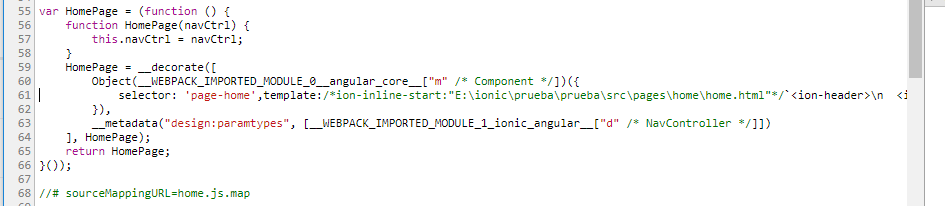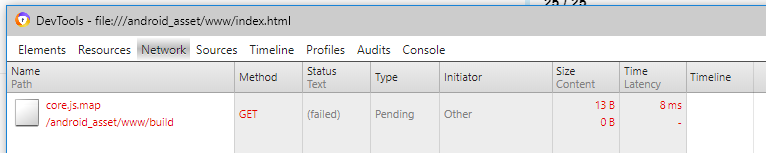Hm, interesting. Can you try Firefox for Android? This should use the webview that is available on the device.
running too with firefox…
I am pretty much out of ideas.
Try removing cordova-plugin-ionic-webview from the new, blank project.
Remove plugin and web publish?
Reminder: The published project was my original project.
Testing on the device without the plugin. We still don’t know why this is failing although it shouldn’t.
@dcortesbalboa @Sujan12
I also have the same error, using the latest cordova 7.1.1 or not, or the same report this error, then I use cll without --prod package installation can enter normally
Sorry, I don’t understand
What command are you using to build for Android @dcortesbalboa?
ionic cordova build android
Try ionic cordova build android --prod and see what happens.
Ah, finally a real error. That’s a good thing!
Is this your project or the new one? Can you try in the new one?
What is your package.json content in that project with the error?
I’m going crazy…
this the new blank project, and this is its package.json
{
"name": "prueba",
"version": "0.0.1",
"author": "Ionic Framework",
"homepage": "http://ionicframework.com/",
"private": true,
"scripts": {
"clean": "ionic-app-scripts clean",
"build": "ionic-app-scripts build",
"lint": "ionic-app-scripts lint",
"ionic:build": "ionic-app-scripts build",
"ionic:serve": "ionic-app-scripts serve"
},
"dependencies": {
"@angular/common": "5.0.0",
"@angular/compiler": "5.0.0",
"@angular/compiler-cli": "5.0.0",
"@angular/core": "5.0.0",
"@angular/forms": "5.0.0",
"@angular/http": "5.0.0",
"@angular/platform-browser": "5.0.0",
"@angular/platform-browser-dynamic": "5.0.0",
"@ionic-native/core": "4.3.2",
"@ionic-native/splash-screen": "4.3.2",
"@ionic-native/status-bar": "4.3.2",
"@ionic/storage": "2.1.3",
"cordova-android": "7.0.0",
"cordova-plugin-device": "^1.1.4",
"cordova-plugin-splashscreen": "^4.0.3",
"cordova-plugin-whitelist": "^1.3.1",
"ionic-angular": "3.9.2",
"ionic-plugin-keyboard": "^2.2.1",
"ionicons": "3.0.0",
"rxjs": "5.5.2",
"sw-toolbox": "3.6.0",
"zone.js": "0.8.18"
},
"devDependencies": {
"@ionic/app-scripts": "3.1.0",
"typescript": "2.4.2"
},
"description": "An Ionic project",
"cordova": {
"plugins": {
"ionic-plugin-keyboard": {},
"cordova-plugin-whitelist": {},
"cordova-plugin-device": {},
"cordova-plugin-splashscreen": {}
},
"platforms": [
"android"
]
}
}Hm, a new blank project should look more like this:
{
"name": "ionicfoo",
"version": "0.0.1",
"author": "Ionic Framework",
"homepage": "http://ionicframework.com/",
"private": true,
"scripts": {
"start": "ionic-app-scripts serve",
"clean": "ionic-app-scripts clean",
"build": "ionic-app-scripts build",
"lint": "ionic-app-scripts lint"
},
"dependencies": {
"@angular/animations": "5.2.11",
"@angular/common": "5.2.11",
"@angular/compiler": "5.2.11",
"@angular/compiler-cli": "5.2.11",
"@angular/core": "5.2.11",
"@angular/forms": "5.2.11",
"@angular/http": "5.2.11",
"@angular/platform-browser": "5.2.11",
"@angular/platform-browser-dynamic": "5.2.11",
"@ionic-native/core": "~4.12.0",
"@ionic-native/splash-screen": "~4.12.0",
"@ionic-native/status-bar": "~4.12.0",
"@ionic/storage": "2.1.3",
"ionic-angular": "3.9.2",
"ionicons": "3.0.0",
"rxjs": "5.5.11",
"sw-toolbox": "3.6.0",
"zone.js": "0.8.26"
},
"devDependencies": {
"@ionic/app-scripts": "3.2.0",
"typescript": "~2.6.2"
},
"description": "An Ionic project"
}
Can you please create a new one and see if this matches?
{
“name”: “prueba2”,
“version”: “0.0.1”,
“author”: “Ionic Framework”,
“homepage”: “http://ionicframework.com/”,
“private”: true,
“scripts”: {
“clean”: “ionic-app-scripts clean”,
“build”: “ionic-app-scripts build”,
“lint”: “ionic-app-scripts lint”,
“ionic:build”: “ionic-app-scripts build”,
“ionic:serve”: “ionic-app-scripts serve”
},
“dependencies”: {
“@angular/common”: “5.0.0”,
“@angular/compiler”: “5.0.0”,
“@angular/compiler-cli”: “5.0.0”,
“@angular/core”: “5.0.0”,
“@angular/forms”: “5.0.0”,
“@angular/http”: “5.0.0”,
“@angular/platform-browser”: “5.0.0”,
“@angular/platform-browser-dynamic”: “5.0.0”,
“@ionic-native/core”: “4.3.2”,
“@ionic-native/splash-screen”: “4.3.2”,
“@ionic-native/status-bar”: “4.3.2”,
“@ionic/storage”: “2.1.3”,
“ionic-angular”: “3.9.2”,
“ionicons”: “3.0.0”,
“rxjs”: “5.5.2”,
“sw-toolbox”: “3.6.0”,
“zone.js”: “0.8.18”
},
“devDependencies”: {
“@ionic/app-scripts”: “3.1.0”,
“typescript”: “2.4.2”
},
“description”: “An Ionic project”
}
WTF are you getting a different blank project!?
Please upgrade Ionic CLI with npm install -g ionic and try again.
package.json:
{
“name”: “prueba4”,
“version”: “0.0.1”,
“author”: “Ionic Framework”,
“homepage”: “http://ionicframework.com/”,
“private”: true,
“scripts”: {
“start”: “ionic-app-scripts serve”,
“clean”: “ionic-app-scripts clean”,
“build”: “ionic-app-scripts build”,
“lint”: “ionic-app-scripts lint”
},
“dependencies”: {
“@angular/animations”: “5.2.11”,
“@angular/common”: “5.2.11”,
“@angular/compiler”: “5.2.11”,
“@angular/compiler-cli”: “5.2.11”,
“@angular/core”: “5.2.11”,
“@angular/forms”: “5.2.11”,
“@angular/http”: “5.2.11”,
“@angular/platform-browser”: “5.2.11”,
“@angular/platform-browser-dynamic”: “5.2.11”,
“@ionic-native/core”: “~4.12.0”,
“@ionic-native/splash-screen”: “~4.12.0”,
“@ionic-native/status-bar”: “~4.12.0”,
“@ionic/storage”: “2.1.3”,
“cordova-android”: “7.0.0”,
“cordova-plugin-device”: “^2.0.2”,
“cordova-plugin-ionic-keyboard”: “^2.1.2”,
“cordova-plugin-ionic-webview”: “^2.1.0”,
“cordova-plugin-splashscreen”: “^5.0.2”,
“cordova-plugin-statusbar”: “^2.4.2”,
“cordova-plugin-whitelist”: “^1.3.3”,
“ionic-angular”: “3.9.2”,
“ionicons”: “3.0.0”,
“rxjs”: “5.5.11”,
“sw-toolbox”: “3.6.0”,
“zone.js”: “0.8.26”
},
“devDependencies”: {
“@ionic/app-scripts”: “3.2.0”,
“typescript”: “~2.6.2”
},
“description”: “An Ionic project”,
“cordova”: {
“plugins”: {
“cordova-plugin-whitelist”: {},
“cordova-plugin-statusbar”: {},
“cordova-plugin-device”: {},
“cordova-plugin-splashscreen”: {},
“cordova-plugin-ionic-webview”: {},
“cordova-plugin-ionic-keyboard”: {}
},
“platforms”: [
“android”
]
}
}
After ionic cordova android build --prod, apk’s ok. Installation Ok. Execution failed.

Awesome! Try without --prod as well.
About that error you are getting now on Android 4.x:
Your problem is caused by the cordova-plugin-ionic-webview plugin that is part of every new or updated Ionic app. The current version 2.x doesn’t support Android 4.x any more.
Read here for more background and possible solutions: "Application Error - Couldn’t connect to the server. (http://localhost:8080/)" with Ionic and Android 4.x + solutions · ionic.zone
Ok, thanks for all. I think I’ll remove support for Android 4.4.2.
Again, thanks for your help