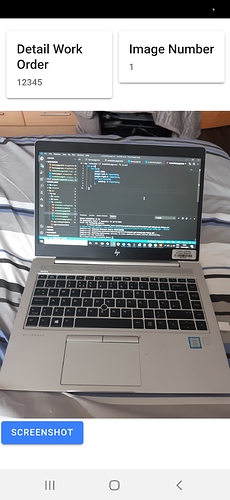Hi, I am having trouble getting the correct CSS for my app.
I Currently have 2 cards at the top of an image. The purpose of my app is to use the native screenshot plugin to take a screenshot of the two cards just above the image. As close as possible to this designed in Android (I am trying to move from Android to Ionic):
Here is what I have currently produced in Ionic:
I would like to align the 2 cards at the top of the screen with no padding then the image right below so. Here is my HTML code:
<ion-content>
<ion-grid>
<ion-row>
<ion-col>
<ion-card>
<ion-card-header>
<ion-card-title>{{this.RetDataType}}</ion-card-title>
<ion-card-subtitle>{{this.RetRefNum}}</ion-card-subtitle>
</ion-card-header>
<ion-card-content>
</ion-card-content>
</ion-card>
</ion-col>
<ion-col>
<ion-card>
<ion-card-header>
<ion-card-title>Image Number</ion-card-title>
<ion-card-subtitle>{{this.RetImageNum}}</ion-card-subtitle>
</ion-card-header>
<ion-card-content>
</ion-card-content>
</ion-card>
</ion-col>
</ion-row>
</ion-grid>
<ion-img [src]="RetTakenImage"></ion-img>
<ion-button (click)="TakeScreenshot()">Screenshot</ion-button>
</ion-content>
I have no CSS added yet as i had tried removing padding etc but cant get them how i want them. Any help would be greatly appreciated!
Thanks