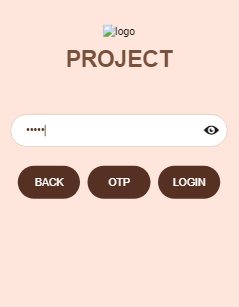I’m using Ionic 3 to make a website which will be part of another native app in a webview so I don’t user cordova or any native plugins.
I have a form with an embedded Google Map View above the elements and here is my HTML :
<div style="height: 40%; width: 100%">
<div id="map_loader" *ngIf="showMapLoader">
<div class="sk-wave">
<div class="sk-rect sk-rect1"></div>
<div class="sk-rect sk-rect2"></div>
<div class="sk-rect sk-rect3"></div>
<div class="sk-rect sk-rect4"></div>
<div class="sk-rect sk-rect5"></div>
</div>
</div>
<div #mapCanvas style="width: 100%; height: 100%;"></div>
</div>
<form (ngSubmit)="submit()" padding>
<ion-list>
......
......
.....
</ion-list>
</form>
and here is my CSS :
#map_loader {
margin:auto;
background-color: rgba(0, 0, 0, 0.5);
width: 100%;
height: 100%;
z-index: 1000;
position: absolute;
}
.scroll-content {
top: 38%;
position: absolute;
margin-top: 32px;
}
Now once the user open the website on his phone and start filling the form the keyboard shifts the map out of the screen ( Up ) and it stays that way and a blank empty space shows bellow the form.
Am I doing it right? Is that happening because of my CSS? and what is the best way to make a div takes a specific percentage of the screen height? I tried ion-grid but it seems that it can’t help me for this case.