hi there,
i have updated all my ionic project and i encounter strange render in some component.
i compiled with gradle v5.x, android sdk is 19 from 28.
- Strange render 1 example with ion-label and ion-input:

// from standard ionic code with angular formcontrol name
<ion-item class="input_type">
<ion-label floating>type</ion-label>
<ion-input formControlName="type" type="text" [(ngModel)] {etc ...} </ion-input>
</ion-item>
Notes:
- no personal css added
- any input text can be enter, i can’t see them cause they don’t exist

- any error and warning in browser
- Strange render 2 example with ion-select
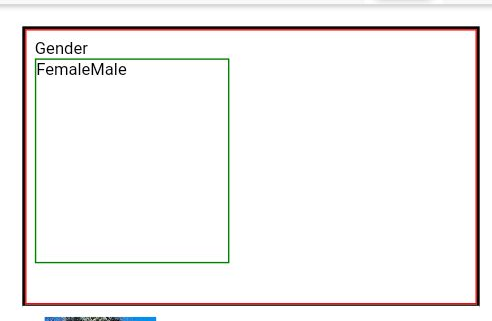
// code from ionic-select documentation
<ion-label>Gender</ion-label>
<ion-select placeholder="Select One">
<ion-select-option value="f">Female</ion-select-option>
<ion-select-option value="m">Male</ion-select-option>
</ion-select>
Notes:
- no personal css added except border, width and height
- without this fiew css it’s just the same render but it’s mini-small
- any error and warning in browser
- Other Informations :
I think angular version don"t match the newer but i don"t really know ![]() it’s juste a (bad) supposition
it’s juste a (bad) supposition
Like said i have tried to update all and i don’t really know if versions match together, this is my ionic info and my package.json.
- IONIC INFO :
Ionic:
ionic (Ionic CLI) : 4.1.2 (\AppData\Roaming\npm\node_modules\ionic)
Ionic Framework : ionic-angular 3.9.8
@ionic/app-scripts : 3.2.4Cordova:
cordova (Cordova CLI) : 8.0.0
Cordova Platforms : android 7.0.0, browser 5.0.4
Cordova Plugins : cordova-plugin-ionic-keyboard 2.1.3, cordova-plugin-ionic-webview 2.0.0, (and 22 other plugins)System:
Android SDK Tools : 26.1.1 (\android-sdk)
NodeJS : v10.11.0 (nodejs\node.exe)
npm : 6.4.1
OS : Windows 10
- PACKAGE.JSON
“dependencies”: {
“@angular/animations”: “5.2.11”,
“@angular/common”: “5.2.11”,
“@angular/compiler”: “5.2.11”,
“@angular/compiler-cli”: “5.2.11”,
“@angular/core”: “5.2.11”,
“@angular/forms”: “5.2.11”,
“@angular/http”: “5.2.11”,
“@angular/platform-browser”: “5.2.11”,
“@angular/platform-browser-dynamic”: “5.2.11”,
“@ionic-native/status-bar”: “^5.10.0”,
“@ionic/lab”: “^1.0.11”,
“@ionic/storage”: “^2.2.0”,
“async”: “^2.6.1”,
“cordova-android”: “^7.0.0”,
“cordova-browser”: “5.0.4”,
“cordova-plugin-ionic-webview”: “^2.0.0”,
“cordova-plugin-statusbar”: “^2.4.2”,
“ionic-angular”: “3.9.8”,
“ionicons”: “3.0.0”,
“rxjs”: “5.5.11”,
“sw-toolbox”: “3.6.0”,
“ts-md5”: “^1.2.4”,
“zone.js”: “0.8.26”
},
“devDependencies”: {
“@ionic/app-scripts”: “3.2.4”,
“typescript”: “~2.6.2”
},
-
Could u confirm me if these versions(ionic, cordova, angular) work together please ?
-
Maybe do u have some indication about UI bug i encounter please too ?
have a nice day,
Didier.f