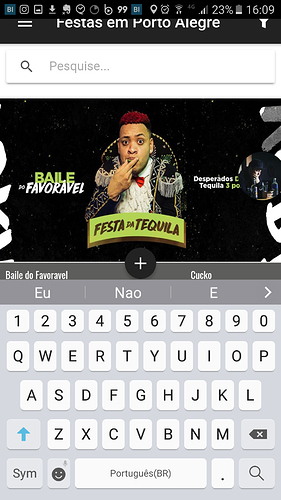I’m developing an app on IONIC 3 and i’m having a problem. When I click on the ion search and the Keyboard opens in ANDROID it simply pushes the entire contents of the App by breaking the layout and squeezing the content.
Normal screen:
Keyboard mode on:
I had already tried:
app.module.ts scrollAssist: false,
autoFocusAssist: false,
and also: this.keyboard.disableScroll(true);
and: this.keyboard.disableScroll(false);
IOS works just the way I want it.
The problem only happens on this screen that has the TABS. On other screens it works exactly the way I need it, it opens the keyboard without pushing anything.
I have already looked at almost every forum topic and none succeeded, I am 6 days researching the answer before coming to ask in the forum.
I’ve also tried putting min-height: 100% !important;
IONIC INFO:
cli packages:
@ionic /cli-utils : 1.10.1
global packages:
Cordova CLI : 7.0.1
local packages:
@ionic /app-scripts : 1.3.7
System:
ios-sim : 5.1.0
MY HTML:
https://pastebin.com/q19ibLfz
im having a same problem on android. My temporary solution for this is make the app run in fullscreen mode.
<preference name="Fullscreen" value="true" />
1 Like
@pedotdot It worked !!! Thank you !! But now it looks like in HEADER a notification bar on the phone is over, I tried using “this.statusBar.hide ();” but it did not work.
I do like this in my app
this.statusBar.hide();
this.statusBar.overlaysWebView(false);
yes.but im forcing my app to run in a fullscreen mode
i am facing the same issue but when i go to full screen mode it hides my bottom.
i fond the solution by padding up bottom and just go into full screen mode.
7wins
September 21, 2018, 2:53am
10
where you place this code? thx
in app.component.ts file have a initializeApp() function .
7wins
September 21, 2018, 3:18am
12
okay i will try, thanks a lot. Btw, do you have telegram or whatsapp?
7wins
September 25, 2018, 6:46am
13
Can you share the solution please? i am facing the same issue but when i go to full screen mode it hides my bottom
7wins
September 26, 2018, 4:40am
14
Do you have any solution except
because when i go to full screen mode it hides my bottom, thx a lot