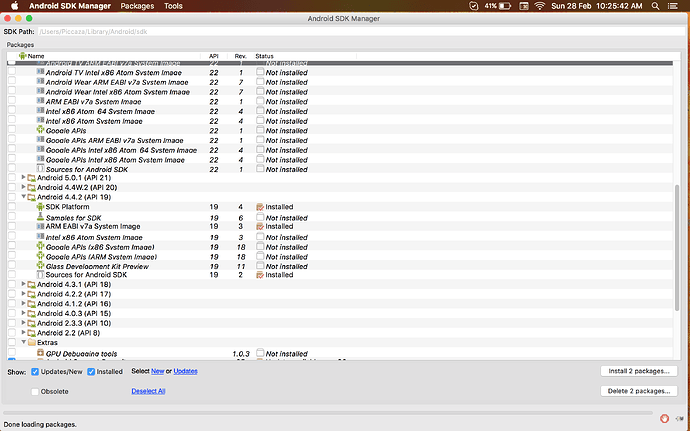I am trying to build and debug ionic 2 app on my android devices. Following are the details of console out put when am trying to run command ionic run android
> #->ionic run android
> ∆ Compiling Sass to CSS
> √ Matching patterns: app/theme/app.+(ios|md).scss
> ∆ Copying fonts
> √ Matching patterns: node_modules/ionic-framework/fonts/**/*.+(ttf|woff|woff2)
> ∆ Copying HTML
> √ Matching patterns: app/**/*.html
> ∆ Compiling and bundling with Webpack...
> √ Using your webpack.config.js file
> √ Sass compilation complete
> √ HTML copied to www/build
> √ Fonts copied to www/build/fonts
> √ Compiling files complete.
> Hash: 3239d7653edd2f88c126
> Version: webpack 1.12.10
> Time: 6745ms
> Asset Size Chunks Chunk Names
> app.bundle.js 2.68 MB 0 [emitted] main
> [0] multi main 64 bytes {0} [built]
> + 362 hidden modules
> √ Webpack complete
> #->
My app Androidmanifest.xml contains:
<uses-sdk android:minSdkVersion="16" android:targetSdkVersion="22" />
And when I am running following ** adb devices** command I can see device is attached.
List of devices attached
5b234380 device
Following is the screenshot of packages installed in Android SDK Manager:
Screenshot of Android SDK Manager 1
Screenshot of Android SDK Manager 2
Screenshot of Android SDK Manager 3
Also this is the informations of my ionic system:
> #->ionic info
> Your system information:
> Cordova CLI: 4.3.1
> Ionic Version: 2.0.0-beta.1
> Ionic CLI Version: 2.0.0-beta.17
> Ionic App Lib Version: 2.0.0-beta.8
> ios-deploy version: Not installed
> ios-sim version: Not installed
> OS: Mac OS X El Capitan
> Node Version: v5.3.0
> Xcode version: Not installed
> ******************************************************
> Dependency warning - for the CLI to run correctly,
> it is highly suggested to install/upgrade the following:
> Install ios-sim to deploy iOS applications. `npm install -g ios-sim` (may require sudo)
> Install ios-deploy to deploy iOS applications to devices. `npm install -g ios-deploy` (may require sudo)
> ******************************************************
I just want to run on android device right now, so ios-sim and ios-deploy packages are not installed.
Update When I try to run to add platform android, it saying already exist:
> #->ionic platform add android
> Running command: /Users/Piccaza/ionic-projects/fobs-v0.9.9/hooks/before_platform_add/init_directories.js /Users/Piccaza/ionic-projects/fobs-v0.9.9
> Platform android already added.
what might be the issue here, so that I am not able to run the app on device? I am kind of stuck for 2 days please help out.