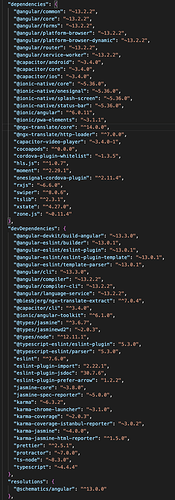Hello Ionic community,
currently I am facing some confusing build issues with my new M1 Pro, MacBook Pro. In our project we have built our ionic app in the past on an intel based MacBook Pro. To improve the deployment speed we now opted for a brand new M1 Pro, MacBook Pro. And the build times are only a fraction of what they used to be. So far so good. The problem we are currently facing happens after the build completes. Everything is set up correctly inside xCode (as far as I can tell). When trying to run our app either on device or on a simulator the console output promptly reaches “webview loaded”. Then nothing happens for 30 seconds. After that some more failing messages are printed but I believe they are only popping up because the steps before did not finish as expected. This is the latest output that was printed. Before I tried multiple things I also had the output printed until the following:
![]() [log] - deviceready has not fired after 5 seconds.
[log] - deviceready has not fired after 5 seconds.
![]() [log] - Channel not fired: onPluginsReady
[log] - Channel not fired: onPluginsReady
![]() [log] - Channel not fired: onCordovaReady
[log] - Channel not fired: onCordovaReady
In both cases the simulator launched and the screen simply stays white. I believe that the plugins are not build/bundles or whatever correctly. Therefore the device/Plugins/cordova is not “ready”. I have found nothing helpful online, so I hope someone can shed light on this issue. Because the exact same project with the same settings inside xcode works fine on our intel based mac I believe it is due to the apple silicon. But this is merely a guess. I have attached the full log and our current package.json as images for more details.