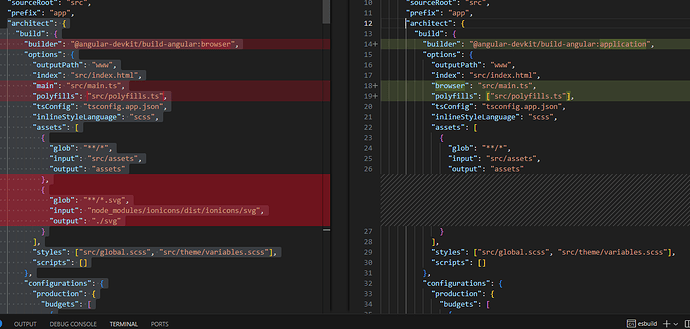Hello every one
I am using demo project for ionic angular by CLI (Using NgModule Type)
ionic start myApp blank --type=angular
cd myApp
ionic serve
My Ionic Infor:
Ionic:
Ionic CLI : 7.2.1 (….\AppData\Roaming\npm\node_modules@ionic\cli)
Ionic Framework : @ionicionic/angular 8@angular-devkit7.4
@angular-devkit/buil@angular-devkit-angular : 20.3.2
@angul@angularr-devkit/schematics : 20.3.2@ionic@angular/cli : 20.3.2
@ionic/angular-toolkit : 12@capacitor3.0
Capacitor:
Capacito@capacitor CLI : 7.4.3
@capacitor/android : not installed
@capacitor/core : 7.4.3
@capacitor/ios : not installed
Utility:
cordova-res : not installed globally
native-run : 2.0.1
System:
NodeJS : v22.12.0 (C:\nvm4w\nodejs\node.exe)
npm : 10.9.0
OS : Windows 10
But when I start my project by CLI (Didn’t change anything. Keep the sample of ionic CLI)
ng serve or ionic serve
It got the problem can not GET /
Pls anyone help me resolve this