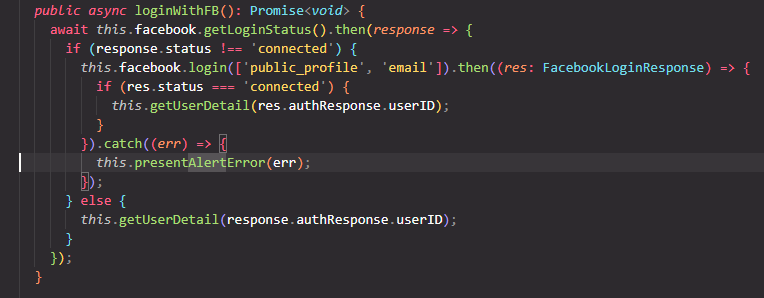I followed the tutorial on Facebook Connect Plugin | Facebook Docs in Ionic Documentation to login with Facebook in my Ionic app, created a debug.keystore key and generated the hash to add it to the login configuration panel in link https://developers.facebook.com/, the hash was generated from the command (as per the website Android - Facebook Login - Documentation - Facebook for Developers):
keytool -exportcert -alias androiddebugkey -keystore “C:\Users\USERNAME.android\debug.keystore” | “PATH_TO_OPENSSL_LIBRARY\bin\openssl” sha1 -binary | “PATH_TO_OPENSSL_LIBRARY\bin\openssl” base64
The call to Facebook happens, I can confirm the Facebook user, but I still get the following error message:

This is the call to the login method:
I want to test facebook authentication and from what I understand I can do this without having the application published on Google Play, for that I added the hash generated from the debug key, debug.keystore, my project already had a release key, and I tried add it too but I get the same result, could anyone tell me how I can solve this problem? Thank you very much in advance.
Ionic version: 6.19.0
Cordova version: 10.0.0