We are having this error when executing and ionic2 app using the --prod flag
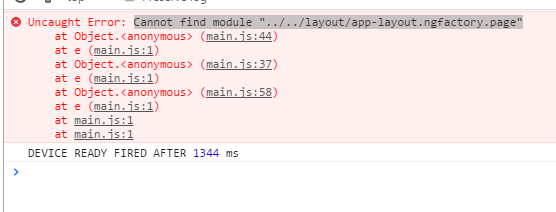
And the screen gets white after the splashscreen load.
The command we are launching is : ionic run android --prod
We are using a device to the deployment, a Nexus 5x (the same behaviour with emulators)
ionic info:
apache cordova 6.4.0
Ionic Framework Version: 2.1.0
Ionic CLI Version: 2.2.1
Ionic App Lib Version: 2.2.0
Ionic App Scripts Version: 1.2.0
ios-deploy version: Not installed
ios-sim version: Not installed
OS: Windows 7
Node Version: v6.5.0
Xcode version: Not installed
Cordova plugins:

Those are our dependencies on package.json:
“dependencies”: {
“@angular/common”: “2.1.1”,
“@angular/compiler”: “2.1.1”,
“@angular/compiler-cli”: “2.1.1”,
“@angular/core”: “2.1.1”,
“@angular/forms”: “2.1.1”,
“@angular/http”: “2.1.1”,
“@angular/platform-browser”: “2.1.1”,
“@angular/platform-browser-dynamic”: “2.1.1”,
“@angular/platform-server”: “2.1.1”,
“@ionic/storage”: “1.1.6”,
“angular2-google-maps”: “0.16.0”,
“ionic-angular”: “2.1.0”,
“ionic-native”: “2.5.1”,
“ionicons”: “3.0.0”,
“localforage”: “1.4.3”,
“localforage-cordovasqlitedriver”: “1.5.0”,
“rxjs”: “5.0.0-beta.12”,
“saml2-js”: “1.11.0”,
“tslint”: “4.0.0”,
“zone.js”: “0.6.26”
}
The bootstrap of the app (main.ts) is done in the standar way :
import { platformBrowserDynamic } from ‘@angular/platform-browser-dynamic’;
import { AppModule } from ‘./app.module’;
platformBrowserDynamic().bootstrapModule(AppModule);
And our devDependencies:
“devDependencies”: {
“@ionic/app-scripts”: “^1.2.2”,
“@types/jasmine”: “2.5.38”,
“@types/node”: “7.0.4”,
“angular-cli”: “1.0.0-beta.21”,
“codelyzer”: “2.0.0-beta.1”,
“electron”: “1.4.12”,
“electron-builder”: “11.2.3”,
“electron-packager”: “8.5.0”,
“jasmine-core”: “2.5.2”,
“karma”: “1.3.0”,
“karma-chrome-launcher”: “2.0.0”,
“karma-cli”: “1.0.1”,
“karma-jasmine”: “1.0.2”,
“karma-mocha-reporter”: “2.2.1”,
“karma-remap-istanbul”: “0.2.1”,
“sw-toolbox”: “3.5.1”,
“typescript”: “^2.0.9”
}
tsconfig.json
{
“compilerOptions”: {
“allowSyntheticDefaultImports”: true,
“declaration”: false,
“emitDecoratorMetadata”: true,
“experimentalDecorators”: true,
“lib”: [
“dom”,
“es6”
],
“module”: “es2015”,
“moduleResolution”: “node”,
“sourceMap”: true,
“target”: “es5”,
“baseUrl”: “.”,
“paths”: {
“@app/": [ "src/” ]
},
“types”: [ “node” ]
},
“include”: [
“src/**/*.ts”
],
“exclude”: [
“node_modules”
],
“compileOnSave”: false,
“atom”: {
“rewriteTsconfig”: false
}
}
As you can see, we have updated ionic-script to the latests , just to check if the problem has solved, but with no luck.
With the same stack and the 1.2.0 version of ionic-scripts, seems that the ngfactory files are generated, but we have another error (at runtime):
We saw on github an issue regarding this error, but the bug was fixed recommending to update to the 1.2.1 version, and again appeared the error of “Cannot find module …ngfactory”
Any idea of why aren’t the ngfactory files being generated inside the bundle with those versions?
Any help should be appreciated, as this is the latests step to put an awesome and very complete app in production, to reduce the load time at the beggining.
Thanks in advance for your inestimable help.
Regards
