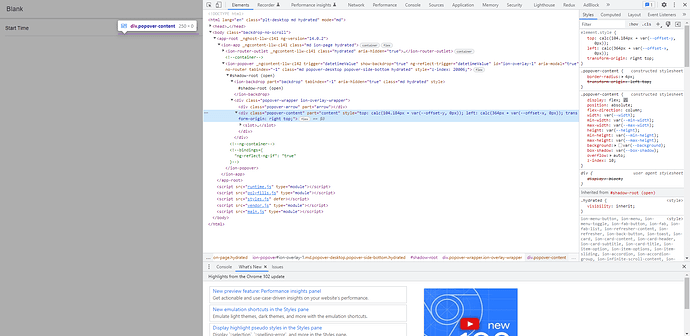Hi, I Have just updated my Ionic application to V6 and am just trying to DateTime to act as a popup rather than inline (similar as before, as I have a small space to fit them in).
From this post, I am following this example in a new blank Ionicv6/Angular project.
All I have in the apps home page is the following (as per the exmaple)
<ion-header [translucent]="true">
<ion-toolbar>
<ion-title>
Blank
</ion-title>
</ion-toolbar>
</ion-header>
<ion-content [fullscreen]="true">
<ion-header collapse="condense">
<ion-toolbar>
<ion-title size="large">Blank</ion-title>
</ion-toolbar>
</ion-header>
<ion-content>
<ion-list style="height: 100%">
<ion-item>
<ion-label>Start Time</ion-label>
<ion-note slot="end" id="datetimeValue">{{dateTime}}</ion-note>
<ion-popover trigger="datetimeValue" show-backdrop="true">
<ion-datetime
id="datetime"
presentation="time"
min="1989-06-04"
max="2004-08-23"
value="1994-12-15T13:47:20.789"
></ion-datetime>
</ion-popover>
</ion-item>
</ion-list>
</ion-content>
And in the component code, just a date string…
public dateTime: string;
constructor() {
this.dateTime = new Date().toDateString();
}
However, in this sample app, the date time just does not popup on top. I Just see
Anyone have any ideas how to get this working?
Thanks in advance