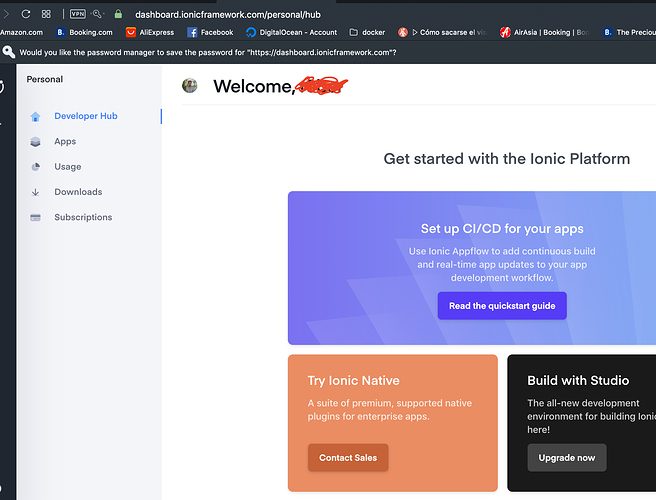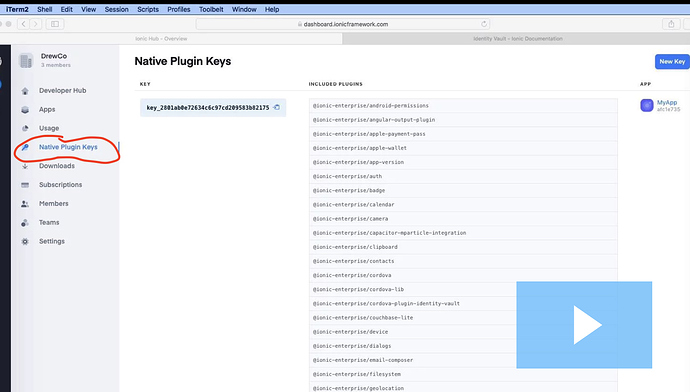Hello guys, I am new here and I am trying to find the option “Native Plugin Keys” in my ionicHub account. I have a personal account, is it necessary to pay for use this feature? It means that I cannot use native plugin with capacitor if I have not an enterprise account? Sorry guys but I am very confuse with this, and I tried to find the answer googleing by myself, but I did not find it at the moment.
I just trying to follow this video https://dashboard.ionicframework.com/ , but i cannot see exactly the same options than him  .
.
Many thanks.
I’m not clear on what “ionicHub” is, but I can answer this question. You can use native plugins with Capacitor (assuming they are compatible) without an enterprise account.
Hello, thanks for your answer rapropos. Ionhub it is the developer dashboard for deployments etc… , you can see a picture here. Do you know where can I get information how to use these plugins? At the moment I just trying to follow the Ioinc documentation.
For example, I tried to understand how to use the native component “InAppBrowser” https://ionicframework.com/docs/enterprise/inappbrowser. Following the setup steps https://ionicframework.com/docs/enterprise/setup), I cannot find the native plugin keys options (explained in that video).
This is the option I cannot find in my dashboard (Ionhub):
Many thanks
I have the same problem. Have you been able to solve it?
Hello r0ber,
there are 2 plugins for “InAppBrowser” one in the premier group and one in the community group. For the premier one you need to be able to use a key, so you need a subscription then. For the community version you don’t need a subscription and can just follow the install instructions.