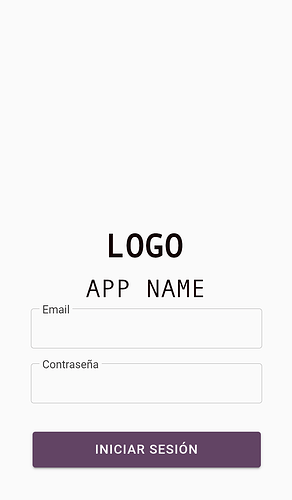I have an Ionic/Angular app in standalone mode that works perfectly while I test it in live-reload mode with ionic cap run android -l --external. However, when I run it directly from Android Studio or Xcode, or compile it for upload to the marketplaces, everything stops working. Ionic components like buttons only display text, no onclick events work, and stylesheets seem to have no effect. Previous versions of the app that were not in standalone mode worked without any issues. Does anyone have any clue?
With live reload
directly from Android Studio or Xcode
Ionic:
Ionic CLI : 7.2.0 (/Users/apps/.nvm/versions/node/v20.11.1/lib/node_modules/@ionic/cli)
Ionic Framework : @ionic/angular 8.4.0
@angular-devkit/build-angular : 18.2.11
@angular-devkit/schematics : 18.2.11
@angular/cli : 18.2.11
@ionic/angular-toolkit : 12.1.1
Capacitor:
Capacitor CLI : 6.1.2
@capacitor/android : 6.1.2
@capacitor/core : 6.1.2
@capacitor/ios : 6.1.2
angular.json
"architect": {
"build": {
"builder": "@angular-devkit/build-angular:browser",
"options": {
"outputPath": "www",
"index": "src/index.html",
"main": "src/main.ts",
"polyfills": "src/polyfills.ts",
"tsConfig": "tsconfig.app.json",
"inlineStyleLanguage": "scss",
........