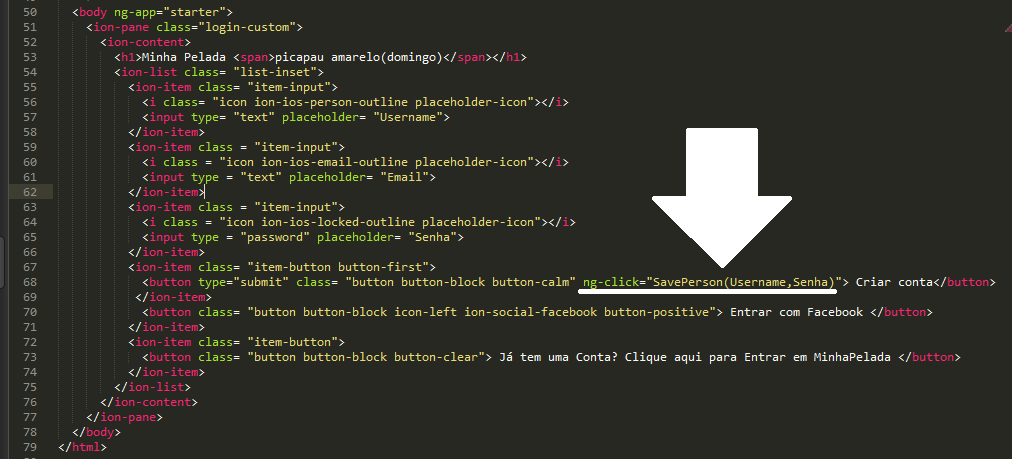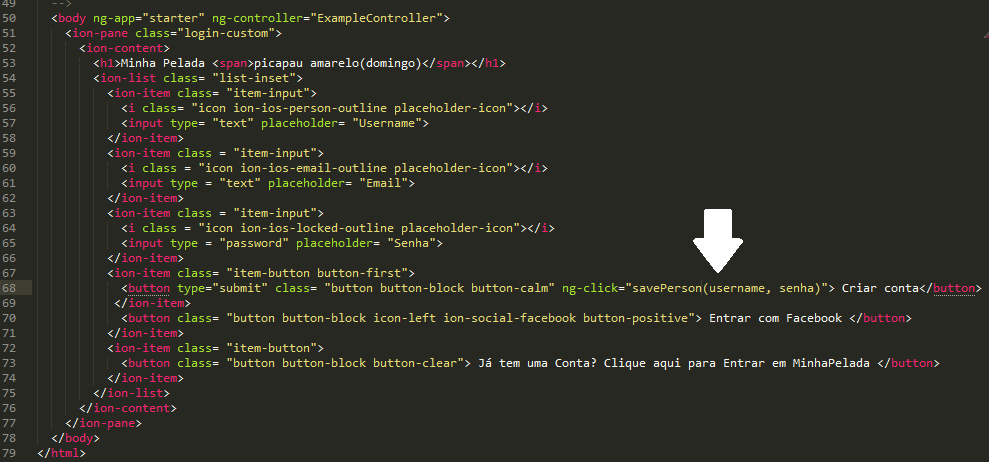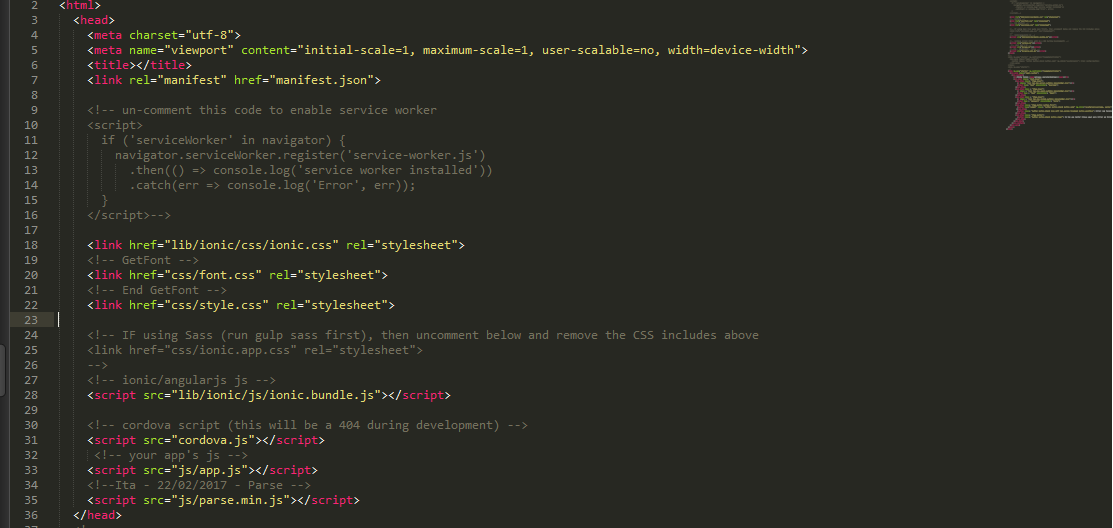Criar conta
BELOW MY index.html
Minha Pelada picapau amarelo(domingo)
Criar conta Entrar com Facebook Já tem uma Conta? Clique aqui para Entrar em MinhaPeladaAND BELOW MY App.js
// Ionic Starter App
// angular.module is a global place for creating, registering and retrieving Angular modules
// ‘starter’ is the name of this angular module example (also set in a attribute in index.html)
// the 2nd parameter is an array of 'requires’
angular.module(‘starter’, [‘ionic’])
.run(function($ionicPlatform) {
$ionicPlatform.ready(function() {
//Ita - 22/02/2017 - Primeiro Parâmetro(‘APPLICATION_ID’), Segundo Parâmetro (JAVASCRIPT_KEY’)
Parse.initialize(‘USiqtSJIIvfWQwbmDyNsoXsrbTMWmCglaUcKHLmn’, ‘IaIq7yPZU8vgrCwS1Q7Vee4vdL4ky5tNd2nqZfXw’);
if(window.cordova && window.cordova.plugins.Keyboard) {
// Hide the accessory bar by default (remove this to show the accessory bar above the keyboard
// for form inputs)
cordova.plugins.Keyboard.hideKeyboardAccessoryBar(true);
// Don’t remove this line unless you know what you are doing. It stops the viewport
// from snapping when text inputs are focused. Ionic handles this internally for
// a much nicer keyboard experience.
cordova.plugins.Keyboard.disableScroll(true);
}
if(window.StatusBar) {
StatusBar.styleDefault();
}
});
})
example.controller(“ExampleController”, function($scope) {
$scope.savePerson = function(username, senha) {
var PeopleObject = Parse.Object.extend(“PeopleObject”);
var person = new PeopleObject();
person.set(“username”, username);
person.set(“senha”, senha);
person.save(null, {});
};
});
$scope.getPeople = function(params) {
var PeopleObject = Parse.Object.extend(“PeopleObject”);
var query = new Parse.Query(PeopleObject);
if(params !== undefined) {
if(params.lastname !== undefined) {
query.equalTo(“senha”, params.senha);
}
if(params.firstname !== undefined) {
query.equalTo(“username”, params.username);
}
}
query.find({
success: function(results) {
alert(“Successfully retrieved " + results.length + " people!”);
for (var i = 0; i < results.length; i++) {
var object = results[i];
console.log(object.id + ’ - ’ + object.get(“username”) + " " + object.get(“senha”));
}
},
error: function(error) {
alert("Error: " + error.code + " " + error.message);
}
});
};
SOMEONE HELP ME PLEASE!
I’M VERY NEW IN IONIC AND CORDOVA!