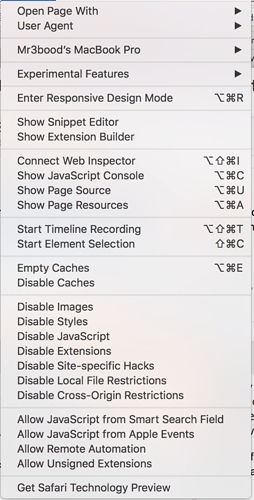Hi
I’m working on a multi language app , and i’m using TranslateService to apply more than one language and it’s working fine in the browser , however when I run the app on the iPhone I get two problems :
1- the first screen has no words (I think it’s a loading issue because it’s the first screen , didn’t solve it yet)
2- the translations do not work on the iPhone , the translation files path is :
src/app/assets/i18n/(translation file)
here is my code in the app module :
import { NgModule, ErrorHandler } from '@angular/core';
import { IonicApp, IonicModule, IonicErrorHandler } from 'ionic-angular';
import { MyApp } from './app.component';
import { HomePage } from '../pages/home/home';
import { LoginPage } from '../pages/login/login';
import { Page1 } from '../pages/page1/page1';
import { Page2 } from '../pages/page2/page2';
import { Page3 } from '../pages/page3/page3';
import { RegisterTypePage } from '../pages/register-type/register-type';
import { RegisterTruckPage} from '../pages/register-truck/register-truck';
import { RegisterUserPage} from '../pages/register-user/register-user';
import { ShowTrucksPage} from '../pages/show-trucks/show-trucks';
import { ShowTruckInfoPage } from '../pages/show-truck-info/show-truck-info';
import { CustomersRatingsPage } from '../pages/customers-ratings/customers-ratings';
import { TruckOwnerHomePage } from '../pages/truck-owner-home/truck-owner-home';
import { TruckOwnerTruckPage } from '../pages/truck-owner-truck/truck-owner-truck';
import {SelectCityPage} from '../pages/select-city/select-city';
import { HTTP } from '@ionic-native/http';
import {HttpModule, Http} from '@angular/http';
import { StatusBar } from '@ionic-native/status-bar';
import { SplashScreen } from '@ionic-native/splash-screen';
import {EditOwnerContactPage} from "../pages/edit-owner-contact/edit-owner-contact";
import { Camera } from '@ionic-native/camera';
import { IonicStorageModule } from '@ionic/storage';
import { Transfer } from '@ionic-native/transfer';
import { File } from 'ionic-native';
import {TruckOwnerRatingsPage} from '../pages/truck-owner-ratings/truck-owner-ratings';
import {TranslateModule, TranslateLoader} from '@ngx-translate/core';
import {TranslateHttpLoader} from '@ngx-translate/http-loader';
export function HttpLoaderFactory(http: Http) {
return new TranslateHttpLoader(http);
}
@NgModule({
declarations: [
MyApp,
HomePage,
LoginPage,
RegisterTypePage,
RegisterTruckPage,
RegisterUserPage,
ShowTrucksPage,
ShowTruckInfoPage,
CustomersRatingsPage,
TruckOwnerHomePage,
TruckOwnerTruckPage,
EditOwnerContactPage,
SelectCityPage,
TruckOwnerRatingsPage,
Page1,
Page2,
Page3,
],
imports: [
IonicModule.forRoot(MyApp),
IonicStorageModule.forRoot(),
TranslateModule.forRoot({
loader: {
provide: TranslateLoader,
useFactory: HttpLoaderFactory,
deps: [Http]
}
})
],
bootstrap: [IonicApp],
entryComponents: [
MyApp,
HomePage,
LoginPage,
RegisterTypePage,
RegisterTruckPage,
RegisterUserPage,
ShowTrucksPage,
ShowTruckInfoPage,
CustomersRatingsPage,
TruckOwnerHomePage,
TruckOwnerTruckPage,
EditOwnerContactPage,
SelectCityPage,
TruckOwnerRatingsPage,
Page1,
Page2,
Page3,
],
providers: [
StatusBar,
SplashScreen,
HTTP,
Camera,
Transfer,
File,
{provide: ErrorHandler, useClass: IonicErrorHandler}
]
})
export class AppModule {}