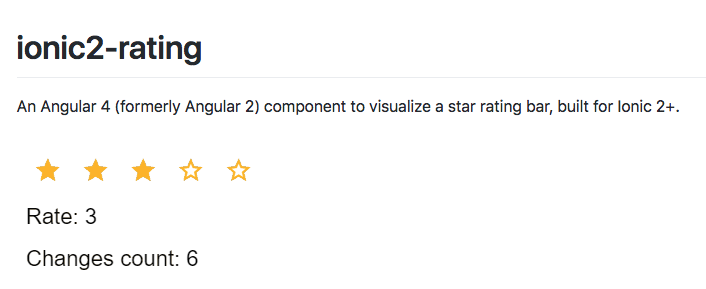I do have a question please.
How do I get the RatingComponent to update my model object with its newly selected score value?
Details:
I am using the RatingComponent, as shown in the previous reply comment. When a user clicks on the stars of the RatingComponent, it calls the update function on the RatingComponent. This sets the template on the RatingComponent as expected, and the stars displayed are updated.
I also have an EmployeePage that has a RatingComponent.
EmployeePage.ts:
import { Component } from '@angular/core'; import { NavController, NavParams } from 'ionic-angular'; import { EmployeeModel } from '../model/employeeModel'; import { RatingComponent } from '../utils/rating/RatingComponent';
@Component({ templateUrl: 'build/pages/employee/employee.html', providers: [RatingComponent], directives: [RatingComponent] }) export class EmployeePage {
private employeeModel: EmployeeModel = null; private ratingComponent: RatingComponent;
constructor(private navController: NavController, private navParams: NavParams, ratingComponent: RatingComponent) { this.employeeModel = navParams.get('employeeModel'); this.ratingComponent = ratingComponent; }
updateRating(event: Event) { alert(event.timeStamp); this.employeeModel.averageRating = this.ratingComponent.score; this.ratingComponent.update(this.ratingComponent.score); } }
I have an html that places the <rating> tag on the page.
employee.html:
<rating score="{{employeeModel.averageRating}}" max="5" (click)="updateRating($event)"></rating>
<br>Rating: <b>{{employeeModel.averageRating}}</b>
When the user clicks on the stars to update he raitng, the RatingComponent’s update function is called, but now I also need to update my model object with the new star rating (employeeModel.averageRating).
I don’t want the RatingComponent to have any reference to the EmployeePage, because it needs to be loosely coupled. The EmployeePage does have a RatingComponent though.
I am not sure if my EmployeePage implementation of its RatingComponent is correct.
When the star is clicked I also call the updateRating function on the EmployeePage (via (click)="updateRating($event)"), in order to update the model. I try update the model with the RatingComponent’s new score, but it does not get the new updated value, but always gets the default value of 1 (@Input() public score: number = 1;).
It is as if there are two separate RatingComponent objects. I can set one as desired, but when I want to reference the value set (score), I can only get a returned default value.
My EmployeePage has the RatingComponent defined as a directive in order to display the stars, and also as a provider in order to get a handle on it, to get the new score value.
@Component({ templateUrl: 'build/pages/employee/employee.html', providers: [RatingComponent], directives: [RatingComponent] })
I think this is where my problem lies. I think it is creating two separate RatingComponent objects when I want to share the same object.
Can anyone please suggest a better way for me to handle this?
Thanks