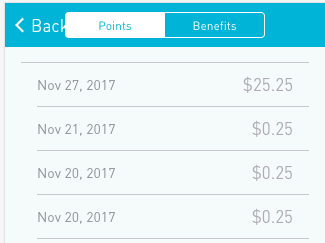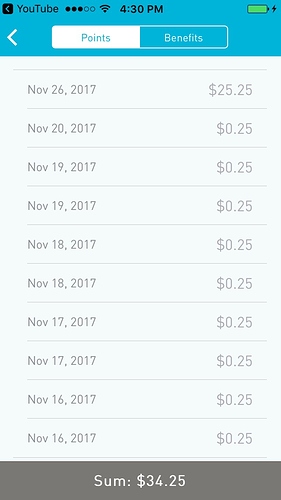When running on an actual iPhone SE, my <ion-segment> is getting cut off so only the top half of the segment is showing.
Here is my code:
<ion-header>
<ion-navbar>
<ion-toolbar>
<ion-segment [(ngModel)]="topTab" color="primary">
<ion-segment-button value="points">
Points
</ion-segment-button>
<ion-segment-button value="benefits">
Benefits
</ion-segment-button>
</ion-segment>
</ion-toolbar>
</ion-navbar>
</ion-header>
I was also able to replicate this issue on an iPhone 7 emulator and an iPhone 7 Plus emulator. On Android, this is not an issue.
Does anyone have a fix for this?
What I’m going to do until I find a better way is remove the <ion-nav> and add a button in the toolbar for navigating back:
<ion-header>
<ion-toolbar>
<ion-buttons left>
<button ion-button icon-only navPop>
<ion-icon name="arrow-back"></ion-icon>
</button>
</ion-buttons>
<ion-segment [(ngModel)]="topTab" color="primary">
<ion-segment-button value="points">
Points
</ion-segment-button>
<ion-segment-button value="benefits">
Benefits
</ion-segment-button>
</ion-segment>
</ion-toolbar>
</ion-header>
Unfortunately this creates an inconsistent UI because all of the other pages say Back on iOS. If I change the button so that it is not icon-only and I add the text Back to the button, then part of that text gets overlapped by the segment.