I am using Ionic lib 1.2.4
I am trying to tab through inputs using accessory bar, but when it scrolls up to position the inputs below viewport, it scrolls them all the way up under the header and status bar.
I have following config set
if (window.cordova && window.cordova.plugins.Keyboard) {
cordova.plugins.Keyboard.hideKeyboardAccessoryBar(false);
cordova.plugins.Keyboard.disableScroll(true);
}
if (window.StatusBar) {
// org.apache.cordova.statusbar required
StatusBar.styleDefault();
}
How should i fix this? Am I missing something?
Check the attached gif to understand the issue under simulator.
I have the same problem. Besides when I back to an upper input the view not focus over the input
+1. I’ve read many forums about keyboard scrolling issues, but this is the only one that replicates my exact issue! This issue happens when I use the accessory arrows or click on an input if that input is somewhat underneath the keyboard, even minor.
The input that is focused does not recognize the keyboard is open, so it shifts the WebView up its keyboard height PLUS the actual shift it usually does to center the input directly in the middle of the shrunken view.
Please advise on this. Thanks!
This issue happens within ion-views and ion-slides
Cordova CLI: 6.4.0
Ionic CLI Version: 2.1.18
Ionic App Lib Version: 2.1.9
ios-deploy version: 1.9.0
ios-sim version: 5.0.13
OS: OS X El Capitan
Node Version: v4.1.2
Xcode version: Xcode 7.3.1 Build version 7D1014