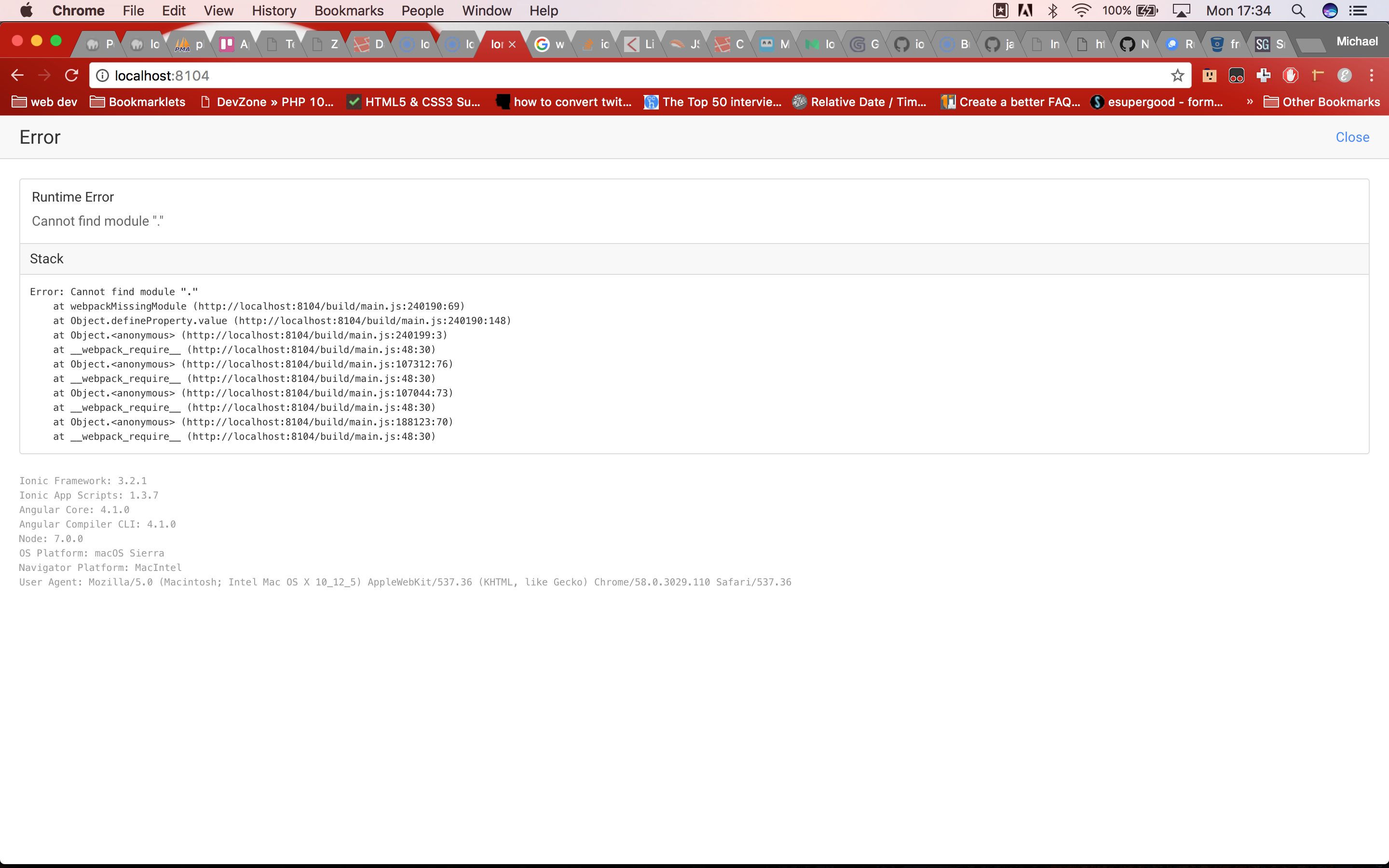Not sure what I did wrong, but i’ve apparently made a change that causes this error to show when running on “ionic serve”. I’ve tried backtracking, but I still haven’t been able to find this issue. Anyone have any ideas of what could possibly be the issue?
ionic info:
global packages:
@ionic/cli-utils : 1.3.0
Cordova CLI : 6.4.0
Ionic CLI : 3.3.0
local packages:
@ionic/app-scripts : 1.3.7
@ionic/cli-plugin-cordova : 1.3.0
@ionic/cli-plugin-ionic-angular : 1.3.0
Cordova Platforms : ios 4.3.1
Ionic Framework : ionic-angular 3.2.1
System:
Node : v7.0.0
OS : macOS Sierra
Xcode : Xcode 8.3.2 Build version 8E2002
ios-deploy : 1.9.0
ios-sim : 5.0.13
Can’t post code… as there’s a lot of it. But i’m sure the issue is something really small
Does the error give the Module it cant find? What type is it? Was it included in the app.module.ts file?
Nope it’s quite vague I feel.
Here’s a screenshot of the specific error:
Check all your imports for something looking like import {Foo} from '.', and in the future post text as text, not screenshots.
3 Likes
Fixed it, seems auto import on visual code imported the wrong module.
It imported:
import { ToastController } from 'ionic-angular/umd';
instead of
import { ToastController } from 'ionic-angular';
14 Likes
mamr
July 24, 2018, 6:48pm
6
It works to me too but I’d to change in all .ts files in my project where had an import from ‘ionic-angular/umd’; to import from ‘ionic-angular’;
2 Likes
Yeah! I had the same error with vscode. Thanks
1 Like
Where is this command? import { ToastController } from ‘ionic-angular/umd’;
1 Like
cesarak
February 5, 2020, 7:16pm
10
Thanks dude! Saved my day.