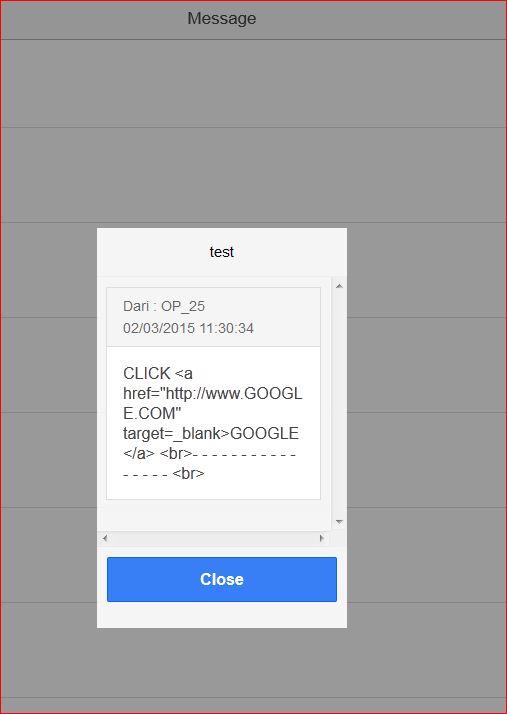The HTML tags is shown in content.
How to load HTML tags in ionic Popup Content?
It should show the content as HTML as below:
Expected content :
CLICK GOOGLE
- - - - - - - - - - - - - - - -
<pre>
CLICK <a href="http://www.GOOGLE.COM" target=_blank>GOOGLE</a>
<br>- - - - - - - - - - - - - - - - <br>
</pre>
CODE:
message-read.php
<div class="list">
<div class="item item-divider">
<p>Dari : {{data.admin}}</p>
<p>{{data.date}}</p>
</div>
<div class="item item-text-wrap">
{{(data.descr)}}
</div>
</div>
var myPopup = $ionicPopup.show({
templateUrl: "/user/message-read.php",
title: $scope.data.title,
scope: $scope,
buttons: [{
text: '<b>Close</b>',
type: 'button-positive',
}]
});
on ionicModal