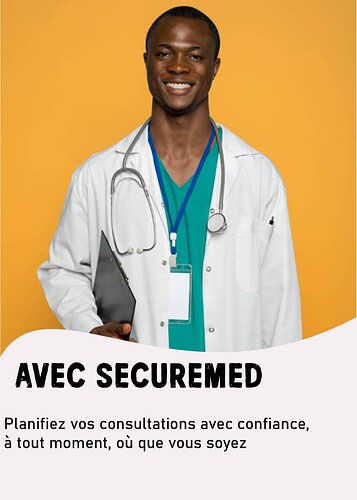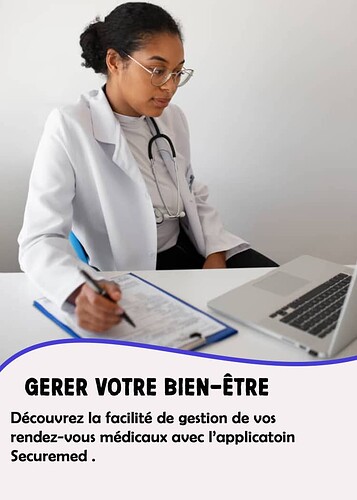Hello everyone. I have a problem with my slides (I use swiper) for onboarding. My images do fill the height correctly but the width is not good because it doesn’t fully display the image. I tried to center the images but I couldn’t. As in apps generally, I want the images to fill the screen and adapt depending on the device. Need help it’s very urgent. I’ll leave the code to you. Thanks in advance.
<ion-content [fullscreen]=“true”>
<swiper-container
[modules]=“swiperModules”
[pagination]=“{clickable: true, dynamicBullets: true}”
[keyboard]=“{ enabled: true }”
[autoplay]=“{ delay: 2500, disableOnInteraction: false }”
loop
>
<swiper-slide>
<div [ngStyle]="{'background-image' : 'url(assets/med2.png)'}" class="ion-text-right">
<ion-button fill="clear" color="blueviolet" (click)="goToLogin()">SKIP</ion-button>
</div>
</swiper-slide>
<swiper-slide>
<div [ngStyle]="{'background-image' : 'url(assets/doc.png)'}" class="ion-text-right">
<ion-button fill="clear" color="blueviolet" (click)="goToLogin()">SKIP</ion-button>
</div>
</swiper-slide>
<swiper-slide>
<div [ngStyle]="{'background-image' : 'url(assets/med.jpg
)'}" class=“ion-text-center”>
<ion-button shape=“round” color=“light” (click)=“goToLogin()” class=“transformButton”>
Commencer
.transformButton {
margin-bottom: 10%;
}
}
}
}
ion-button {
position: absolute;
bottom: 5%;
font-family: ‘Courier New’, Courier, monospace;
left: 50%;
transform: translateX(-50%);
}
}