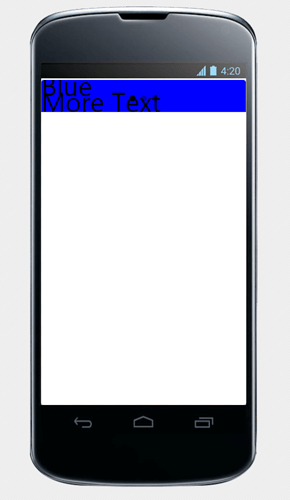Hello all,
I read a few post mentioned about how to get full height in Slide Box and after a few attempt, it just doesn’t work. I tried giving height 100% include !important to ion-pane, ion-content, ion-slide-box and ion-slide. All doesn’t work.
Please help, thank you.
My current code is as follow
HTML
<!DOCTYPE html>
<html>
<head>
<meta charset="utf-8">
<meta name="viewport" content="initial-scale=1, maximum-scale=1, user-scalable=no, width=device-width">
<title></title>
<link href="lib/ionic/css/ionic.css" rel="stylesheet">
<link href="css/style.css" rel="stylesheet">
<!-- IF using Sass (run gulp sass first), then uncomment below and remove the CSS includes above
<link href="css/ionic.app.css" rel="stylesheet">
-->
<!-- ionic/angularjs js -->
<script src="lib/ionic/js/ionic.bundle.js"></script>
<!-- cordova script (this will be a 404 during development) -->
<script src="cordova.js"></script>
<!-- your app's js -->
<script src="js/app.js"></script>
</head>
<body ng-app="starter">
<ion-pane>
<ion-content>
<ion-slide-box on-slide-changed="slideHasChanged($index)">
<ion-slide>
<div class="box blue">
<p>Blue</p>
<p>More Text</p>
</div>
</ion-slide>
<ion-slide>
<div class="box yellow">
<p>Yellow</p>
<p>More Text</p>
</div>
</ion-slide>
<ion-slide>
<div class="box pink">
<p>Pink</p>
<p>More Text</p>
</div>
</ion-slide>
</ion-slide-box>
</ion-content>
</ion-pane>
</body>
</html>
CSS
/* Empty. Add your own CSS if you like */
.yellow {
background-color: yellow;
font-size: 50px;
}
.blue {
background-color: blue;
font-size: 50px;
}
.pink {
background-color: pink;
font-size: 50px;
}
.slider {
height: 100% !important;
width: 100% !important;
}
.box {
height: 100% !important;
width: 100% !important;
}
Current Result