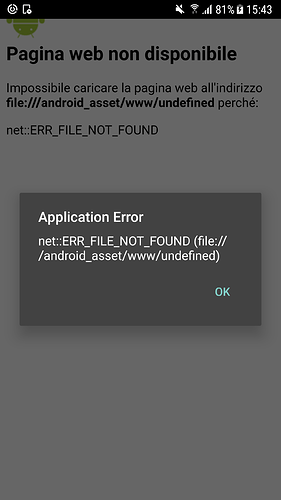Hello there,
i’ve searched everywhere and anybody seems to have the same problem.
My need is to navigato to native map (Google Maps or Apple Maps).
To do this i’m using InAppBrowser with the following code:
if(this.platform.is('ios')){
const browser = this.iab.create('maps://?q=' + destination, '_system', 'location=yes');
}
else{
const browser = this.iab.create('geo:0,0?q=' + destination, '_system');
}
…and it works only on iOS.
With ionic-v1 i’ve always used this way and it has always worked on both platforms.
Now, on android, when execute the command, it effectively opens BUT when i try to return on my application i see a white screen with “Cannot find /undefined” or an error page like the following.
To me seems like InAppBrowser try to do a navigation to geo, that ionic doesn’t find.
The weird thing is that with “tel” “mail” and other commands it works without problem.
I cannot understand where the problem effectively is.
I leave some info about what version i’m using.
cordova-plugin-inappbrowser 1.7.1 "InAppBrowser"
@ionic-native/in-app-browser@^3.14.0
cli packages:
@ionic/cli-utils : 1.9.2
ionic (Ionic CLI) : 3.9.2
global packages:
Cordova CLI : 6.5.0
local packages:
@ionic/app-scripts : 1.3.12
Cordova Platforms : android 6.1.2 ios 4.3.1
Ionic Framework : ionic-angular 3.6.0
System:
ios-deploy : 1.9.0
ios-sim : 5.0.11
Node : v6.10.3
npm : 3.10.10
OS : macOS Sierra
Xcode : Xcode 8.3.3 Build version 8E3004b
Thank you in advance for your help!
Erica