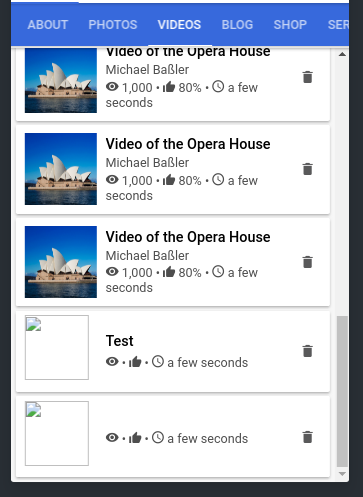Hi everyone!
I have a modal (add/formPage) with a back button and submit button at the top. If I click the submit button (reactive form) I can see the data on my listPage, that’s good. But if I press the back button I see also the post on the listPage (emty object). The back button shouldn’t post data just go back. For the back button I use the navCtrl pop method. So I don’t call the viewCtrl dismiss method twice. Does anyone have an idea what I did wrong in my code or is that a bug?
Kind regards,
Thomas
listPage.ts
import { Component, OnInit } from '@angular/core';
import { NavController, ModalController } from 'ionic-angular';
import { CVideoAddPage } from '../c-video-add/c-video-add';
import { ConsumerVideoModel } from '../c-video.model';
import { ConsumerVideoHttp } from '../c-video.http';
@Component({
selector: 'c-video-list',
templateUrl: 'c-video-list.html',
})
export class CVideoListPage implements OnInit {
videos: ConsumerVideoModel[ ];
constructor(public navCtrl: NavController, public navParams: NavParams, public modalCrtl: ModalController, private consumerVideoHttp: ConsumerVideoHttp) {
}
ngOnInit() {
this.getVideos();
}
getVideos(): void {
this.consumerVideoHttp.getVideos().subscribe(videos => this.videos = videos);
}
addVideo() {
let videoModal = this.modalCrtl.create(CVideoAddPage);
videoModal.onDidDismiss(video => {
this.consumerVideoHttp.addVideo(video).subscribe(video => this.videos.push(video));
});
videoModal.present();
}
}
listPage.html
<ion-content>
<ion-card *ngFor="let video of videos">
<button ion-item>
<ion-thumbnail item-start>
<img [src]="video.file">
</ion-thumbnail>
<h2 ion-text text-wrap color="black" class="text-bolder">{{video.id}} {{video.title}}</h2>
<p>{{video.publisher}}</p>
<p text-wrap>
<ion-icon name="eye"></ion-icon>
{{video.views | number}} •
<ion-icon name="thumbs-up"></ion-icon>
{{video.likesPercentage | percent}} •
<ion-icon name="time"></ion-icon>
{{myDate | amTimeAgo: true}}
</p>
<button ion-button small clear icon-only item-end (click)="deleteVideo(video)">
<ion-icon name="trash" color="dark"></ion-icon>
</button>
</button>
</ion-card>
<ion-fab right bottom #fab>
<button ion-fab color="primary" (click)="addVideo()">
<ion-icon name="videocam"></ion-icon>
</button>
</ion-fab>
</ion-content>
addPage.ts
import { Component } from '@angular/core';
import { FormBuilder, FormGroup, Validators } from '@angular/forms';
import { NavController ViewController } from 'ionic-angular';
import { ConsumerVideoModel } from '../c-video.model';
@Component({
selector: 'c-video-add',
templateUrl: 'c-video-add.html',
})
export class CVideoAddPage {
video = new ConsumerVideoModel();
videoForm: FormGroup;
constructor(public navCtrl: NavController, public viewCtrl: ViewController, private formBuilder: FormBuilder) {
}
ngOnInit() {
this.videoForm = this.formBuilder.group({
title: ["", Validators.required],
description: [""]
});
}
back() {
this.navCtrl.pop();
}
addVideo() {
this.video = this.videoForm.value;
this.viewCtrl.dismiss(this.video);
}
}
addPage.html
<ion-header>
<ion-toolbar color="light">
<ion-buttons left>
<button ion-button icon-only color="dark" (click)="back()">
<ion-icon name="arrow-round-back"></ion-icon>
</button>
</ion-buttons>
<ion-title>Post Video</ion-title>
<ion-buttons end>
<button ion-button icon-only color="dark">
<ion-icon name="more"></ion-icon>
</button>
</ion-buttons>
<ion-buttons end>
<button ion-button icon-only color="primary" type="submit" form="submit" [disabled]="!videoForm.valid">
<ion-icon name="send"></ion-icon>
</button>
</ion-buttons>
</ion-toolbar>
</ion-header>
<ion-content>
<form id="submit" [formGroup]="videoForm" (ngSubmit)="addVideo(); clearForm.resetForm()" #clearForm="ngForm">
<ion-card>
<ion-item>
<ion-label floating>Title</ion-label>
<ion-input type="text" formControlName="title"></ion-input>
</ion-item>
</ion-card>
<ion-card>
<ion-item>
<ion-label floating>Description</ion-label>
<ion-textarea textarea-dynamic rows="1" formControlName="description"></ion-textarea>
</ion-item>
</ion-card>
</form>
</ion-content>