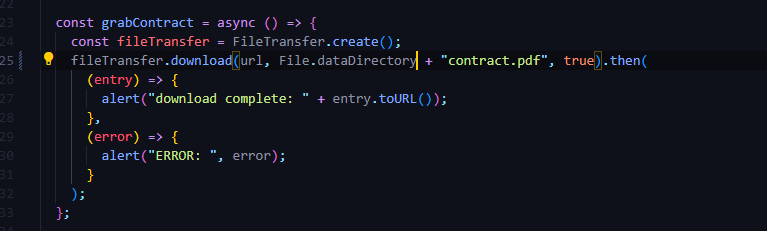I’m new to React and TS so maybe I’m just an idiot but so far I’ve been doing fine building out my app but I need to use the file-transfer plugin and this is where everything breaks down.
constructor(private transfer: FileTransfer, private file: File) { } doesn’t work under the imports and only works if I put it in a class, however then “FileTransfer” is viewed as a value and not a type. However if it’s outside of the class then it gets the error cannot find name constructor.
Then fileTransfer.download() gets me Duplicate identifier ‘fileTransfer’.ts(2300)
I could share with you the code that I have but honestly it’s just a patch-work piece of garbage that has nothing working so instead I’ll show you what I wanted to work
constructor(private transfer: Transfer, private file: File) { }
const fileTransfer: TransferObject = this.transfer.create();
function getLatestTealist() {
const url = 'http://dandtea.com/tealist.json';
fileTransfer.download(url, this.file.dataDirectory + 'current_compressed.json').then((entry) => {
console.log('download complete: ' + entry.toURL());
// MAKE TOAST SAYING "LATEST VERSION GRABBED"
}, (error) => {
// handle error
alert(error);
});
And maybe someone can help me understand how to make that work. I really appreciate it.
did you see this?
import { FileTransfer, FileUploadOptions, FileTransferObject } from '@ionic-native/file-transfer';
let fileTransfer = FileTransfer.create();
fileTransfer.download(url, this.file.dataDirectory + 'current_compressed.json').then((entry) => {
console.log('download complete: ' + entry.toURL());
// MAKE TOAST SAYING "LATEST VERSION GRABBED"
}, (error) => {
// handle error
alert(error);
});
1 Like
I see! I didn’t see that, I saw that Using React? but then saw the next that also said “Using React?” with code under it so I followed that guide.
I have exactly what you have but I’m still getting:
Property 'download' does not exist on type 'FileTransferOriginal'.ts(2339)
I appreciate you helping me out here 
EDIT: To be clear I have fun npm install @ionic-native/core
npm install cordova-plugin-file-transfer
npm install @ionic-native/file-transfer
ionic cap sync
EDIT 2: I have tried updating to
import { FileTransfer, FileUploadOptions, FileTransferObject } from ‘@ionic-native/file-transfer/ngx’;
and that also gives
Property 'download' does not exist on type 'typeof FileTransfer'. TS2339
@teamcoltra sorry, missed a line, see answer edited above… also i have similar examples posted on youtube channel - https://www.youtube.com/channel/UCMCcqbJpyL3LAv3PJeYz2bg
let fileTransfer = FileTransfer.create();
you don’t need the ngx
1 Like
Hey Aaron,
It took me a while to actually try this out and such but this is, indeed, working perfectly. You are a champion. Thank you so much.
1 Like
still not working for me, please help
My code: (Ionic + react app)
No errors nothing else
I have a similar problem, i’m not using typescript, when I run the app i get no error message, still don’t now how to solve it