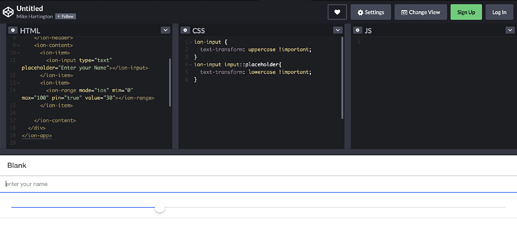Hi, I’m trying to set the ion-input placeholder to lowercase using css when the ion-input has applied text-transform to uppercase in Ionic v4.
From official documentation
–placeholder-color: Color of the input placeholder text
–placeholder-font-style: Font style of the input placeholder text
–placeholder-font-weight: Font weight of the input placeholder text
–placeholder-opacity: Opacity of the input placeholder text
As you can see there aren’t tag for text-transform.
I have tested things like this, but nothing works.
::-webkit-input-placeholder {
text-transform: lowercase !important;
}
:-moz-placeholder {
text-transform: lowercase !important;
}
::-moz-placeholder {
text-transform: lowercase !important;
}
:-ms-input-placeholder {
text-transform: lowercase !important;
}
Anyone have any ideas?
So this isn’t really an “official” solution, but could work.
ion-input input::placeholder{
text-transform: lowercase;
}
Since ion-input isn’t using shadowDOM yet, you could use this, though it could break in the future when we go to convert this to fully shadowDOM
1 Like
Thank you Mike for your response. I have tested many options including your response but it hasn’t success result.
At this point, I can’t apply text-transform for placeholder using css.
I hope that soon you and your team will be able to include the ion-input in the shadowDOM.
it seems to work fine here
You are right, your css code works. My problem came from that I was trying to set the style in the child page scss and the parent page was overwriting that style.
Thank you a lot for your help.
I have leaving an image with your code and my problem solved.
Thank you so much again.
ion-input {
input::placeholder {
text-transform: capitalize;
}
}
this is work for me