however I tried to do this:
export ANDROID_HOME=~/adt-bundle-linux-x86_64-20140702/sdk
export PATH=${PATH}:~/adt-bundle-linux-x86_64-20140702/sdk/tools
export PATH=${PATH}:~/adt-bundle-linux-x86_64-20140702/sdk/platform-tools
sudo apt-get install lib32stdc++6
and after I do this:
sudo npm install -g cordova ionic
… the result is always the same
francesco@francesco-K53BY ~ $ sudo npm install -g ionic cordovanpm WARN engine npm@1.3.4: wanted: {“node”:">=0.6",“npm”:“1”} (current: {“node”:“0.10.37”,“npm”:“2.7.5”})
npm WARN installMany normalize-package-data was bundled with npm@1.3.4, but bundled package wasn’t found in unpacked tree
/usr/bin/cordova -> /usr/lib/node_modules/cordova/bin/cordova
/usr/bin/ionic -> /usr/lib/node_modules/ionic/bin/ionic
cordova@4.3.0 /usr/lib/node_modules/cordova
├── underscore@1.7.0
├── q@1.0.1
├── nopt@3.0.1 (abbrev@1.0.5)
└── cordova-lib@4.3.0 (valid-identifier@0.0.1, osenv@0.1.0, properties-parser@0.2.3, bplist-parser@0.0.6, mime@1.2.11, semver@2.0.11, unorm@1.3.3, rc@0.5.2, shelljs@0.3.0, dep-graph@1.1.0, through2@0.6.3, npmconf@0.1.16, xcode@0.6.7, d8@0.4.4, init-package-json@1.3.2, elementtree@0.1.5, request@2.47.0, tar@1.0.2, glob@4.0.6, plist@1.1.0, cordova-js@3.8.0, npm@1.3.4)
ionic@1.3.19 /usr/lib/node_modules/ionic
├── proxy-middleware@0.7.0
├── connect-livereload@0.5.2
├── progress@1.1.7
├── colors@0.6.2
├── open@0.0.5
├── ncp@0.4.2
├── underscore@1.7.0
├── crc@3.2.1
├── async@0.9.0
├── q@1.0.1
├── cross-spawn@0.2.3 (lru-cache@2.5.0)
├── semver@4.3.1
├── shelljs@0.2.6
├── finalhandler@0.2.0 (escape-html@1.0.1, debug@2.0.0)
├── event-stream@3.0.20 (stream-combiner@0.0.4, duplexer@0.1.1, from@0.1.3, pause-stream@0.0.11, map-stream@0.0.5, split@0.2.10, through@2.3.6)
├── connect@3.1.1 (utils-merge@1.0.0, parseurl@1.3.0, finalhandler@0.1.0, debug@1.0.4)
├── optimist@0.6.0 (wordwrap@0.0.2, minimist@0.0.10)
├── form-data@0.1.4 (mime@1.2.11, combined-stream@0.0.7)
├── opbeat-ionic@1.1.3 (json-stringify-safe@5.0.0, console-log-level@1.0.0, stackman@0.2.2, after-all@2.0.1)
├── cli-table@0.3.1 (colors@1.0.3)
├── serve-static@1.7.1 (utils-merge@1.0.0, escape-html@1.0.1, parseurl@1.3.0, send@0.10.1)
├── tiny-lr-fork@0.0.5 (debug@0.7.4, faye-websocket@0.4.4, noptify@0.0.3, qs@0.5.6)
├── request@2.51.0 (caseless@0.8.0, json-stringify-safe@5.0.0, aws-sign2@0.5.0, forever-agent@0.5.2, stringstream@0.0.4, tunnel-agent@0.4.0, oauth-sign@0.5.0, node-uuid@1.4.3, qs@2.3.3, mime-types@1.0.2, combined-stream@0.0.7, tough-cookie@0.12.1, bl@0.9.4, http-signature@0.10.1, form-data@0.2.0, hawk@1.1.1)
├── unzip@0.1.9 (setimmediate@1.0.2, pullstream@0.4.1, readable-stream@1.0.33, match-stream@0.0.2, binary@0.3.0, fstream@0.1.31)
├── prompt@0.2.12 (revalidator@0.1.8, pkginfo@0.3.0, read@1.0.5, utile@0.2.1, winston@0.6.2)
├── vinyl-fs@0.3.7 (graceful-fs@3.0.6, strip-bom@1.0.0, vinyl@0.4.6, mkdirp@0.5.0, through2@0.6.3, glob-stream@3.1.18, lodash@2.4.1, glob-watcher@0.0.6)
├── archiver@0.5.1 (readable-stream@1.1.13, lazystream@0.1.0, zip-stream@0.1.4, lodash@2.4.1, file-utils@0.1.5)
├── gulp@3.8.8 (pretty-hrtime@0.2.2, interpret@0.3.10, deprecated@0.0.1, archy@0.0.2, minimist@1.1.1, tildify@1.0.0, semver@3.0.1, chalk@0.5.1, orchestrator@0.3.7, gulp-util@3.0.4, liftoff@0.12.1)
├── xml2js@0.4.4 (sax@0.6.1, xmlbuilder@2.6.2)
└── npm@2.1.3
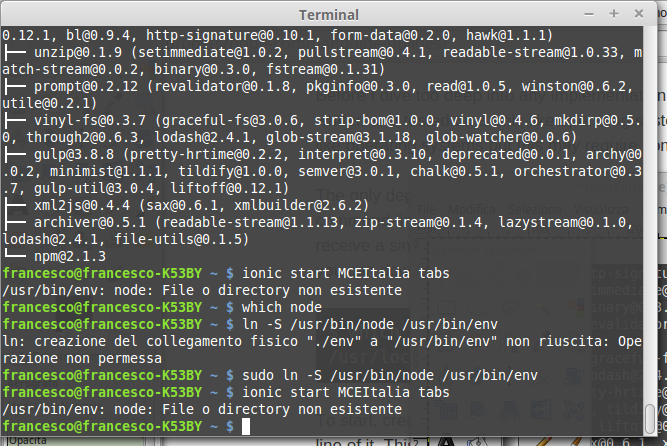

 thanks very much
thanks very much
