Ionic:
ionic (Ionic CLI) : 4.12.0
Ionic Framework : @ionic/angular 4.2.0
@angular-devkit/build-angular : 0.13.8
@angular-devkit/schematics : 7.2.4
@angular/cli : 7.3.8
@ionic/angular-toolkit : 1.4.1
Cordova:
cordova (Cordova CLI) : 9.0.0 (cordova-lib@9.0.1)
Cordova Platforms : android 8.0.0
Cordova Plugins : cordova-plugin-ionic-keyboard 2.1.3, cordova-plugin-ionic-webview 3.1.2, (and 5 other plugins)
System:
Android SDK Tools : 26.1.1 (C:\Users\oscar\AppData\Local\Android\Sdk)
NodeJS : v10.15.0 (C:\Program Files\nodejs\node.exe)
npm : 6.9.0
OS : Windows 10
I’ve set up the InAppBrowser plugin the right way, as it seem to be working,
but when I try to open a link it goes to : localhost:8100/“insert here the link I gave as var”.
I’ve tried also using window.open() to no avail, the same result.
I couldn’t find a similar problem so here I am.
Thanks in advance
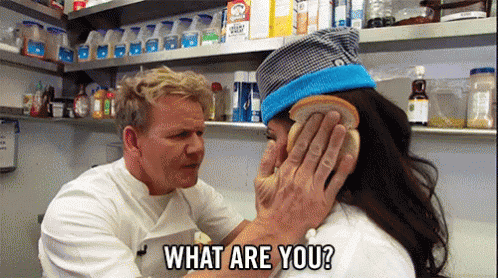
 But great, you could fix it!
But great, you could fix it!