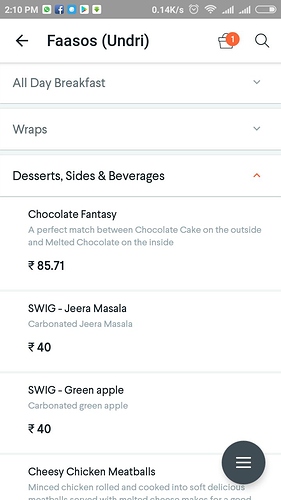I want create list of menu items with its subvalue.
Like this.
Any help.
Where is the Problem?
I don’t really like these open-ended questions, and don’t really condone them.
Are you just wanting someone else to write the whole thing for you?
@Judgewest2000 That’s what I’m thinking too…
1 Like
Hi I have created button for cart.
but I want to create button like.
Any Help.
here is my code
<ion-icon name=“remove-circle” (click)=“decrement()”>
{{currentNumber}}
<ion-icon name=“add-circle” (click)=“increment()”>
Hello!
Component method follow link: https://ionicframework.com/docs/components/#multiline-list
Menu items works array list, create array list and include components in your menu items.

sorry but i am talking about this button ‘+’ 5 ‘-’ section will you give some detail about that
Follow code:
<div class="btn-group">
<a class="btn pill" href="#">Item 1</a><a class="btn pill" href="#">Item 2</a><a class="btn pill" href="#">Item 3</a>
</div>
CSS:
.btn{
text-decoration:none;
color:#333333;
font-size:12px;
font-weight:bold;
padding:0 15px;
line-height:32px;
height: auto;
display:inline-block;
text-align:center;
background-color:#DDDDDD;
}
.btn.round{
-webkit-border-radius: 3px;
-moz-border-radius: 3px;
border-radius: 3px;
}
.btn.pill{
-webkit-border-radius: 16px;
-moz-border-radius: 16px;
border-radius: 16px;
}
.btn-group > .btn.round:not(:first-child):not(:last-child), .btn-group > .btn.pill:not(:first-child):not(:last-child){
-webkit-border-radius: 0;
-moz-border-radius: 0;
border-radius: 0;
}
.btn-group > .btn.round:first-child, .btn-group > .btn.pill:first-child{
-webkit-border-top-right-radius: 0;
-webkit-border-bottom-right-radius: 0;
-moz-border-radius-topright: 0;
-moz-border-radius-bottomright: 0;
border-top-right-radius: 0;
border-bottom-right-radius: 0;
}
.btn-group > .btn.round:last-child, .btn-group > .btn.pill:last-child{
-webkit-border-top-left-radius: 0;
-webkit-border-bottom-left-radius: 0;
-moz-border-radius-topleft: 0;
-moz-border-radius-bottomleft: 0;
border-top-left-radius: 0;
border-bottom-left-radius: 0;
}
.btn-group .btn + .btn{
border-left: 1px solid rgba(0, 0, 0, .1);
margin-left:-1px;
}
Do you change this code ok!