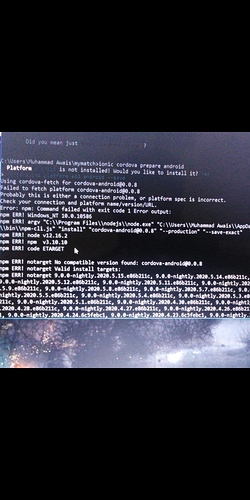I have tried many codes,
npm i -g cordova-res
npm i -g ionic cordova-res
npm install cordova-res-generator -g
cordova-res-generator
ionic cordova resources --cordova-res
Though my ionic info remains,
Ionic:
Ionic CLI : 5.0.2 (/usr/local/lib/node_modules/ionic)
Ionic Framework : @ionic/angular 4.5.0
@angular-devkit/build-angular : 0.13.9
@angular-devkit/schematics : 7.3.9
@angular/cli : 7.3.9
@ionic/angular-toolkit : 1.5.1
Cordova:
Cordova CLI : 8.1.2 (cordova-lib@8.1.1)
Cordova Platforms : android 7.1.4
Cordova Plugins : cordova-plugin-ionic-keyboard 2.1.3, cordova-plugin-ionic-webview 4.1.0, (and 4 other plugins)
Utility:
cordova-res : not installed
native-run : not installed
System:
Android SDK Tools : 26.1.1 (/Users/Camila/Library/Android/sdk/)
NodeJS : v10.16.0 (/usr/local/bin/node)
npm : 6.9.0
OS : macOS Mojave
How do I fix this?
2 Likes
netkow
2
This is may be related to how Node was installed on your machine. You can either update your permissions or use a node version manager.
I had the same issue, and went the permissions route:
$ id -un (to get your USERNAME)
matt
then use it with:
$ sudo chown -R USERNAME /usr/local/lib/node_modules/
$ npm install -g cordova-res
19 Likes
I finally fixed it with some differences to your code.
Thanks!
1 Like
Thank you so much, it works for me
Thank you very much!!! this really helped me
vopup
9
As there is CLI error when trying to install for that fixed that with the help of Fixed kodak printer not printing black ink helped me to solve this.
How I solved it is in part 2 of this video series
2 Likes
Check the link I shared in this thread
Maybe, but not what I did.
try this:
npm uninstall cordova-res -g
npm uninstall cordova-res
npm install cordova-res -g
then:
ionic cordova platform rm android
ionic cordova platform add android
1 Like
Thanks very much, it does work for me!
Thank you very much, It works for me.
Akunzi
18
Merci.
This worked for me.
Hi, Camilandia, Same Error getting in windows I have tried the above method but still issue is occurring, can you please help
Thanks,
Need help with this its been 3 days and i am still stuck
Thanks @Camilandia for that video, help me out with the permissions