Here is what i should create
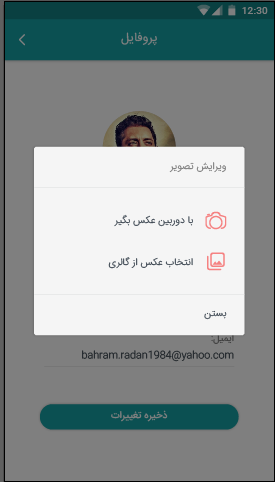
and the only way i can think for doing it, is to set those camera and gallery icons as the alert message :before and giving them background in css and so on…
what i’m Stucked in is finding a way to bind a function to their click events
well, i finally made it! although with a bit of some dirty css tricks, but after all here we are trying to get the best out of what we have, so here i share my code hoping it may help others
edit_avatar(){
let alert = this.alertCtrl.create({
message: 'ویرایش تصویر',
cssClass:'avatar_alert',
buttons: [
{
text: 'با دوربین عکس بگیر',
cssClass:'avatar_alert_camera_btn',
role: 'ok',
handler: () => {
}
},
{
text: 'انتخاب عکس از گالری',
cssClass:'avatar_alert_gallery_btn',
role: 'ok',
handler: () => {
}
},
{
text: 'بستن',
cssClass:'avatar_alert_close_btn',
role: 'ok',
handler: () => {
}
}
]
});
alert.present();
}
and as for the css part:
.avatar_alert_gallery_btn:before, .avatar_alert_camera_btn:before{
width: 25px;
height: 25px;
margin-left: 20px;
margin-top: -4px;
content: ' ';
position: relative;
display: inline-block;
float: right;
background-size: contain;
background-position: center center;
background-repeat: no-repeat;
}
.avatar_alert_camera_btn:before{
background-image: url(../assets/imgs/camera.svg);
}
.avatar_alert_gallery_btn:before{
background-image: url(../assets/imgs/gallery.svg);
}
.avatar_alert_camera_btn span, .avatar_alert_gallery_btn span{
width: fit-content;
display: inline-block;
font-weight: 400;
}
.avatar_alert .alert-message{
text-align: right;
padding-bottom: 16px;
padding-top: 16px;
}
.avatar_alert .alert-head{
display: none;
}
.avatar_alert .avatar_alert_close_btn{
margin-bottom: -8px;
margin-top: 8px;
}
.avatar_alert .alert-button-group.alert-button-group-vertical:after {
width: 106%;
height: 1px;
border-bottom: #dedede solid 1px;
content: ' ';
position: absolute;
right: 0;
bottom: 40px;
}
I would love to hear any comments on what i have done here, and other possible ways it could have been done better
1 Like
i love your language