I was very happy with the version before the RC0, I was finishing my app. However now I have a lot of mistakes and sincerely very unhappy with the Ionic … many bugs :chorar:
because firebase need login to view database information?
Are you guys able to build on device with this?
I’m having this error:
file:///android_asset/www/build/main.js Failed to load resource: net::ERR_FILE_NOT_FOUND
Yes, in my case its working. In your case, you should check again as its not building your main.js for some reason…
Are you using the crosswalk plugin?
I’m not using crosswalk. The error might be coming from another library, I’m not sure. Need to dig further 
I am using the crosswalk plugin, but yes, in your case, you can’t build…
My system information:
Cordova CLI: 6.3.1
Ionic CLI Version: 2.1.0
Ionic App Lib Version: 2.1.0-beta.1
ios-deploy version: 1.9.0
ios-sim version: 5.0.8
OS: Mac OS X El Capitan
Node Version: v6.7.0
Xcode version: Xcode 8.0 Build version 8A218a
Hey guys went through this pain (growing pains), but I now have a working version of ionic rc0 with Firebase.
http://alexmgrant.github.io/ionic/2016/10/06/ionic-rc0-&-firebase.html
Does this work in device? I was able to get this but because of eval error looks like the build is failing and I am not able to run the app in device. It keeps giving white screen. After I removed the firebase parts from my code my app is working well now.
Hey @balasivagnanam, I am currently working on a fix for the eval errors, however I did test building a native app and it worked fine.
ionic build ios
okay great. I haven’t enabled firebase back as I was busy with other stuff. I will later over the weekend may be
I just want to share a working sample with angularfire2 and ionic2 rc0.
for some reason angular2-moment stops working after doing rollup changes for firebase.
commonjs({
include: [
'node_modules/rxjs/**',
'node_modules/firebase/**',
'node_modules/angularfire2/**'
],
namedExports: {
'node_modules/firebase/firebase.js': ['initializeApp', 'auth', 'database'],
'node_modules/angularfire2/node_modules/firebase/firebase-browser.js': ['initializeApp', 'auth', 'database']
}
}),
adding the above code gives error,
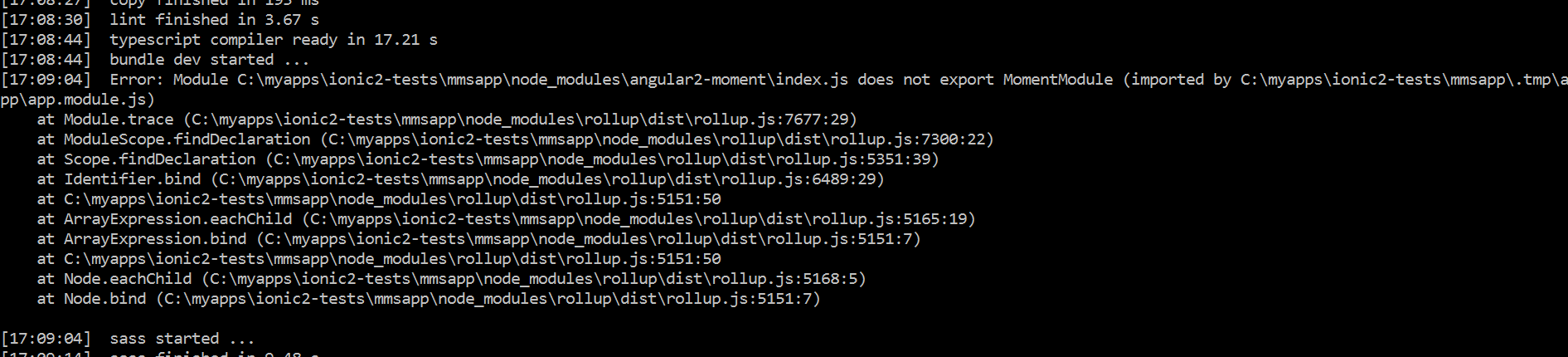
removing it works fine.
Hey I’ll make an update to my post, but basically there are many dependencies that are also commjs modules. So.
commonjs({
include: [
'node_modules/**'
],
namedExports: {
'node_modules/firebase/firebase.js': ['initializeApp', 'auth', 'database'],
'node_modules/angularfire2/node_modules/firebase/firebase-browser.js': ['initializeApp', 'auth', 'database']
}
}),
If you try the lates version of app-scripts you shouldn’t need to mess with rollup, since it’s back to Webpack:
$ npm install --save @ionic/app-scripts@beta