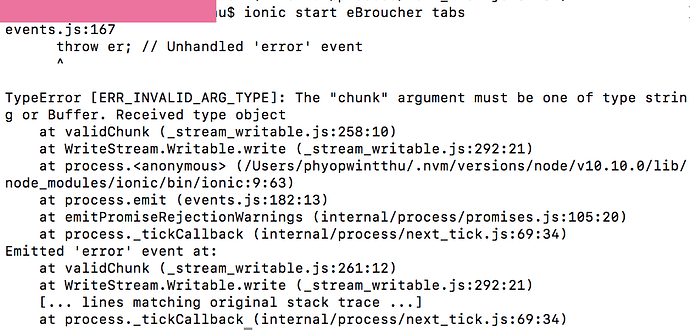Hi all,
I’ve this issue after updating ionic version. I cant even start my ionic project. Is there any one who can help me through this. Thank you.
$ npm list -g --depth=0
/Users/phyopwintthu/.nvm/versions/node/v10.10.0/lib
├── cordova@8.0.0
├── hoek@5.0.4
├── ionic@4.1.2
├── npm@6.4.1
├── socks@2.2.1
└── ws@3.3.2
paste here your ionic.info. It should be something like this today
Ionic:
ionic (Ionic CLI) : 4.1.2 (C:\Users\User\AppData\Roaming\npm\node_modules\ionic)
Ionic Framework : @ionic/angular 4.0.0-beta.11
@angular-devkit/core : 0.8.3
@angular-devkit/schematics : 0.8.3
@angular/cli : 7.0.0-beta.4
@ionic/ng-toolkit : 1.0.8
@ionic/schematics-angular : 1.0.6
Cordova:
cordova (Cordova CLI) : 7.0.1
Cordova Platforms : not available
Cordova Plugins : no whitelisted plugins (1 plugins total)
System:
NodeJS : v8.11.3 (C:\Program Files\nodejs\node.exe)
npm : 6.4.1
OS : Windows 10
I can’t even run $ ionic alone so how can i run $ ionic info. so I just list npm and show what Ive installed so far.
then restart from scratch ionic cli :
npm install -g ionic
try this
npm install -g ionic@latest cordova@latest
I did"npm install -g ionic@latest cordova@latest" several times. I even uninstall my node. and everything install from scratch. But still keep getting this issue and finally I got over after downgrading back to ionic@2.2.3.