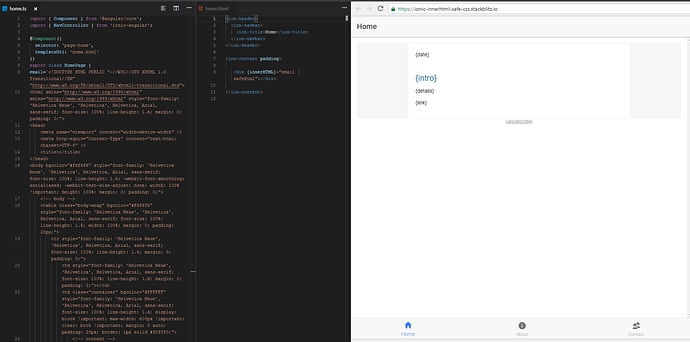Here’s an example html email…
<!DOCTYPE HTML PUBLIC "-//W3C//DTD XHTML 1.0 Transitional//EN" "http://www.w3.org/TR/xhtml1/DTD/xhtml1-transitional.dtd">
<html xmlns="http://www.w3.org/1999/xhtml" xmlns="http://www.w3.org/1999/xhtml" style="font-family: 'Helvetica Neue', 'Helvetica', Helvetica, Arial, sans-serif; font-size: 100%; line-height: 1.6; margin: 0; padding: 0;">
<head>
<meta name="viewport" content="width=device-width" />
<meta http-equiv="Content-Type" content="text/html; charset=UTF-8" />
<title></title>
</head>
<body bgcolor="#f6f6f6" style="font-family: 'Helvetica Neue', 'Helvetica', Helvetica, Arial, sans-serif; font-size: 100%; line-height: 1.6; -webkit-font-smoothing: antialiased; -webkit-text-size-adjust: none; width: 100% !important; height: 100%; margin: 0; padding: 0;">
<!-- body -->
<table class="body-wrap" bgcolor="#f6f6f6" style="font-family: 'Helvetica Neue', 'Helvetica', Helvetica, Arial, sans-serif; font-size: 100%; line-height: 1.6; width: 100%; margin: 0; padding: 20px;">
<tr style="font-family: 'Helvetica Neue', 'Helvetica', Helvetica, Arial, sans-serif; font-size: 100%; line-height: 1.6; margin: 0; padding: 0;">
<td style="font-family: 'Helvetica Neue', 'Helvetica', Helvetica, Arial, sans-serif; font-size: 100%; line-height: 1.6; margin: 0; padding: 0;"></td>
<td class="container" bgcolor="#FFFFFF" style="font-family: 'Helvetica Neue', 'Helvetica', Helvetica, Arial, sans-serif; font-size: 100%; line-height: 1.6; display: block !important; max-width: 600px !important; clear: both !important; margin: 0 auto; padding: 20px; border: 1px solid #f0f0f0;">
<!-- content -->
<div class="content" style="font-family: 'Helvetica Neue', 'Helvetica', Helvetica, Arial, sans-serif; font-size: 100%; line-height: 1.6; max-width: 600px; display: block; margin: 0 auto; padding: 0;">
<table style="font-family: 'Helvetica Neue', 'Helvetica', Helvetica, Arial, sans-serif; font-size: 100%; line-height: 1.6; width: 100%; margin: 0; padding: 0;">
<tr style="font-family: 'Helvetica Neue', 'Helvetica', Helvetica, Arial, sans-serif; font-size: 100%; line-height: 1.6; margin: 0; padding: 0;">
<td style="font-family: 'Helvetica Neue', 'Helvetica', Helvetica, Arial, sans-serif; font-size: 100%; line-height: 1.6; margin: 0; padding: 0;">
{date}
<h1 style="font-family: 'Helvetica Neue', Helvetica, Arial, 'Lucida Grande', sans-serif; font-size: 22px; line-height: 1.2; color: #2076B3; font-weight: 200; margin: 40px 0 10px; padding: 0;">{intro}</h1>
<p style="font-family: 'Helvetica Neue', 'Helvetica', Helvetica, Arial, sans-serif; font-size: 14px; line-height: 1.6; font-weight: normal; margin: 0 0 10px; padding: 0;">{details}</p>
<p style="font-family: 'Helvetica Neue', 'Helvetica', Helvetica, Arial, sans-serif; font-size: 14px; line-height: 1.6; font-weight: normal; margin: 0 0 10px; padding: 0;">{link}</p>
</td>
</tr>
</table>
</div>
<!-- /content -->
</td>
<td style="font-family: 'Helvetica Neue', 'Helvetica', Helvetica, Arial, sans-serif; font-size: 100%; line-height: 1.6; margin: 0; padding: 0;"></td>
</tr>
</table>
<!-- /body --><!-- footer -->
<table class="footer-wrap" style="font-family: 'Helvetica Neue', 'Helvetica', Helvetica, Arial, sans-serif; font-size: 100%; line-height: 1.6; width: 100%; clear: both !important; margin: 0; padding: 0;">
<tr style="font-family: 'Helvetica Neue', 'Helvetica', Helvetica, Arial, sans-serif; font-size: 100%; line-height: 1.6; margin: 0; padding: 0;">
<td style="font-family: 'Helvetica Neue', 'Helvetica', Helvetica, Arial, sans-serif; font-size: 100%; line-height: 1.6; margin: 0; padding: 0;"></td>
<td class="container" style="font-family: 'Helvetica Neue', 'Helvetica', Helvetica, Arial, sans-serif; font-size: 100%; line-height: 1.6; display: block !important; max-width: 600px !important; clear: both !important; margin: 0 auto; padding: 0;">
<!-- content -->
<div class="content" style="font-family: 'Helvetica Neue', 'Helvetica', Helvetica, Arial, sans-serif; font-size: 100%; line-height: 1.6; max-width: 600px; display: block; margin: 0 auto; padding: 0;">
<table style="font-family: 'Helvetica Neue', 'Helvetica', Helvetica, Arial, sans-serif; font-size: 100%; line-height: 1.6; width: 100%; margin: 0; padding: 0;">
<tr style="font-family: 'Helvetica Neue', 'Helvetica', Helvetica, Arial, sans-serif; font-size: 100%; line-height: 1.6; margin: 0; padding: 0;">
<td align="center" style="font-family: 'Helvetica Neue', 'Helvetica', Helvetica, Arial, sans-serif; font-size: 100%; line-height: 1.6; margin: 0; padding: 0;">
<p style="font-family: 'Helvetica Neue', 'Helvetica', Helvetica, Arial, sans-serif; font-size: 12px; line-height: 1.6; color: #666; font-weight: normal; margin: 0 0 10px; padding: 0;">
<a href="{webAddress}" style="font-family: 'Helvetica Neue', 'Helvetica', Helvetica, Arial, sans-serif; font-size: 100%; line-height: 1.6; color: #999; margin: 0; padding: 0;">{unsubscribe}
</p>
</td>
</tr>
</table>
</div>
<!-- /content -->
</td>
<td style="font-family: 'Helvetica Neue', 'Helvetica', Helvetica, Arial, sans-serif; font-size: 100%; line-height: 1.6; margin: 0; padding: 0;"></td>
</tr>
</table><!-- /footer -->
</body>
</html>