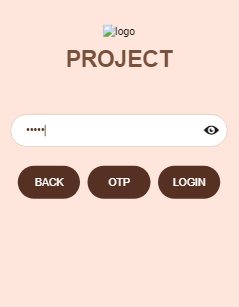Hi there,
I am building PWA.
I have two tabs page and on the bottom of one tab I have input for a chat messages. It is placed in ion-footer. I have a problem that while the input is focused (click) event on the button doesn’t trigger. So basically I have to click twice, first click to unfocus and second to post the message. I tried with ion-item and textarea with button separated in the ion-grid.
It seems that the same input with button works if I place it into ion-content
The most confusing thing is, that if I click on ion-card which opens modal and it is placed in ion-content, it works at first click even if input is focused.
version: “ionic-angular”: “3.9.2”
<ion-footer [class.keyboardOpenFooter]="keyboard.isOpen()">
<ion-toolbar>
<ion-item *ngIf="loggedIn==true && activeGame!= undefined">
<ion-input rows="1" placeholder="Message" [(ngModel)]="message"></ion-input>
<button ion-button icon-only clear item-right (click)="postMessage()" color="primary">
<ion-icon name="send"></ion-icon>
</button>
</ion-item>
<!-- same behavior
<ion-grid>
<ion-row>
<ion-col>
<textarea class="text-input" rows="1" placeholder="Message" [(ngModel)]="message
</textarea>
</ion-col>
<ion-col>
<button ion-button icon-only clear (click)="postMessage()" color="primary"><ion-icon
name="send"></ion-icon></button>
</ion-col>
</ion-row>
</ion-grid>-->
<span *ngIf="loggedIn==false">Za komentiranje se je potrebno prijaviti.</span>
</ion-toolbar>
</ion-footer>
Looks like this:
Any ideas? Thank you!!!