We have build an app which has three pages.
Each page has an ion-back-button to get back to the previous page.
The pages 1 and 2 have a button to get to the next page.
You could say that page 1 is the root page
→ page 2 is a “subpage” of page 1
→ page 3 is a “subpage” of page 2
And now the twist: The App starts on page 2.
The user sees the back button and expects on iOS that a “swipe back” is available but unfortunately this is NOT the case.
I have created a new demo app to display the issue as shown in the video below:
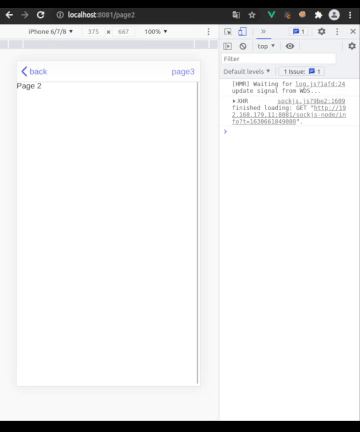
The expected bahaviour would be to be able to swipe back to page 1 even if the app is starting on page 2.
Does someone have a clue how to solve this?
*** edit starts here
For those who are curious why we need this.
We have build an app which is inspired by the iOS calendar app. Our pages are “year”, “month” and “week” like in the iOS calendar app.
If you start the app you should arrive at the current month.