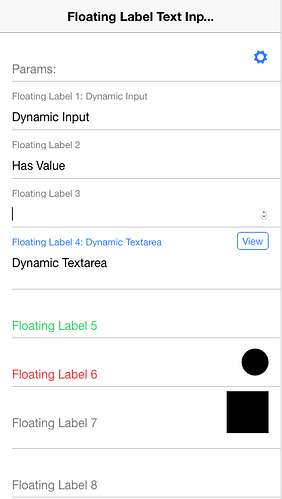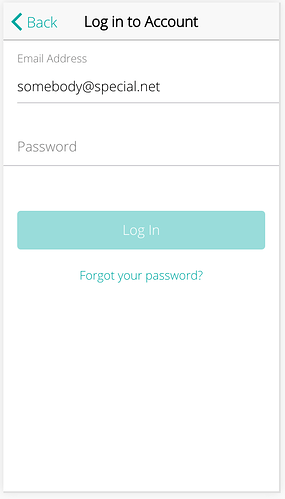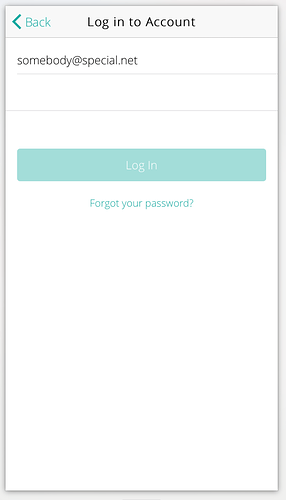I just upgraded to beta.4 and noticed my floating labels on forms no longer display. I’m thinking it might be related to a recent change?
Same issue here unfortunately.
Hi Brandy, I created a gist with the template code of my login screen.
here’s a screenshot from chrome:
and one from safari:
Oh I didn’t realize it was on Safari, sorry! Could you please create an issue for it on our repo and I’ll look into it? https://github.com/driftyco/ionic/issues
Thanks! 
Sure, no problem!
I assume iOS uses the safari rendering engine exclusively… 
I also have the same issue
Thanks for bringing this to our attention! This will be fixed with the release of 2.0.0-beta.5.
As a temporary workaround until then, you can add the following css to your app (after the Ionic import):
ion-label[stacked],
ion-label[floating] {
flex-basis: auto;
}
For example, you could have a global Sass file at theme/app.global.scss containing the above css, and then import that file in your theme/app.core.scss file:
// App Shared Imports
// --------------------------------------------------
// These are the various page imports which make up this app.
// By default each design mode includes these shared imports.
// App Shared Sass variables belong in app.variables.scss.
@import "./app.global";
Let me know if you find any issues.