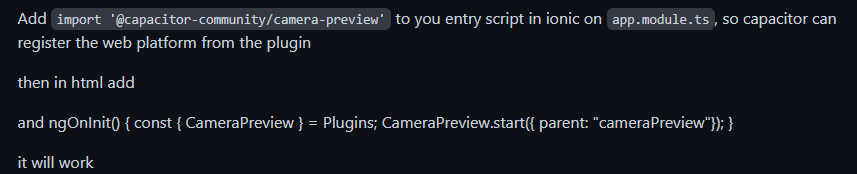Hi, im using Camera Api v4 from the tutorial Your First Ionic App: Angular.
How can I modify this window?
If not, how can I skip this accept or cancel image window ? Maybe implementing something at
@Injectable({
providedIn: 'root'
})
export class PhotoService {
public photos: UserPhoto[] = [];
constructor() { }
public async addNewToGallery() {
// Take a photo
const capturedPhoto = await Camera.getPhoto({
quality: 90,
allowEditing: true,
resultType: CameraResultType.Uri
});
this.photos.unshift({
filepath: "soon...",
webviewPath: capturedPhoto.webPath!
});
}
}
export interface UserPhoto {
filepath: string;
webviewPath: string;
}
If that can’t be done, there are alternatives to customize the camera? I tried @capacitor-community/camera-preview in v4 (I watched boss Simon Grimm video to customize camera, (was older version and didn’t work)), at v4 It doesn’t work, at;
where here const { CameraPreview } = Plugins; CameraPreview.start({ parent: "cameraPreview"}); i have an error,
Cannot find name ‘Plugins’.
I don’t know where I need to call it from. (And Plugins deprecated¿? on v4)
Well you can see im kinda lost, all help will be appreciate. Thank you so much.